![]()
This quick tutorial is for those who want to pin application shortcut icons to the default Gnome Desktop in Ubuntu 18.04, while you can’t drag and drop icons from applications menu to the desktop.
1. First, open Gnome Tweaks (if not available, install it via Ubuntu Software) and navigate to Desktop tab and enable ‘Show icons’ on desktop.
![]()
2. Open Files (Nautilus file browser) and navigate to Other Locations -> Computer -> usr -> share -> applications.
There drag and drop any application shortcut to the desktop.
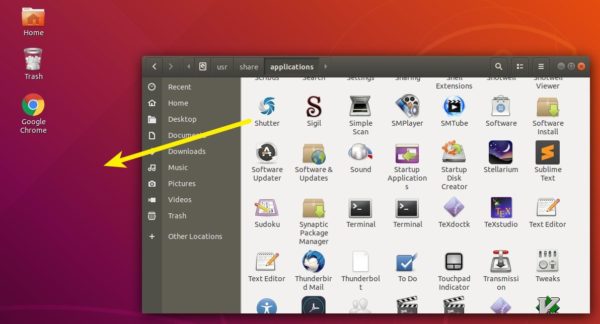
Click to run the desktop icon, and select ‘Trust and Launch’. The shortcut icon will display correctly once the application launches.
![]()
To remove a desktop shortcut, simply move the icon to trash. Only the shortcut will be removed, not the original item.
That’s it. Enjoy!











is it really shortcut or app copy ?
its a shortcut
It’s a shortcut. You can see it by looking at their Properties, they are “desktop configuration files”.
If we talk security here, this feature is a joke, isn’t it? Microsoft was doing the same in the 2000s. Wasted 30 min to make a shortcut, in 2019. Great work, Ubuntu!
Hi admin!
Gnome Tweaks! Is It available for Ubuntu 16.04?
I just installed Spyder under anaconda env. It is fine to start it in terminal under anaconda env. But I just can not find its icon with file browser.
How to solve the problem?
Thanks.
Incredible than on 2019 a modern operating system cannot create quickly an icon on its desktop.
This is sad indeed.
I have folders in my desktop window and I want to put my own icons on them, so that they show UP on the desktop window. Its a doddle in windows, but I just can’t seem to do it in Ubuntu. I can personalize the folder icons so that they show up in the file manager, but I want them on the desktop as well. I’ve tried Googling for days, but nobody seems to address this. Any ideas please.
I see the icon on the desk-top but when I click on it nothing happens.
EVERYONE: If this no longer works, copy the file from usr/share/applications, RIGHT click and choose ‘Allow launching’ problem should be solved.