![]()
Now it’s easily to create a home media sever in Ubuntu with the default Gnome desktop since a new sharing option added in Settings utility.
Rygel is a home media solution (UPnP AV Media Server) allows you to easily share audio, video, and pictures to smart TV, game consoles, or other devices over a home network.
Since Ubuntu 19.10, Rygel is installed out-of-the-box, and Settings utility offers an option to easily toggle the service.
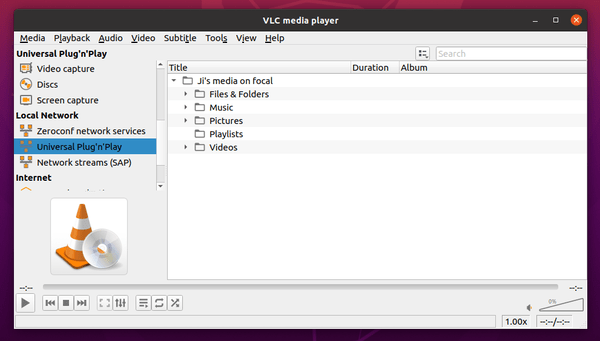
1.) Open Settings and navigate to Sharing in the left pane. Then turn on the top-right corner toggle, and finally click on “Media Sharing”
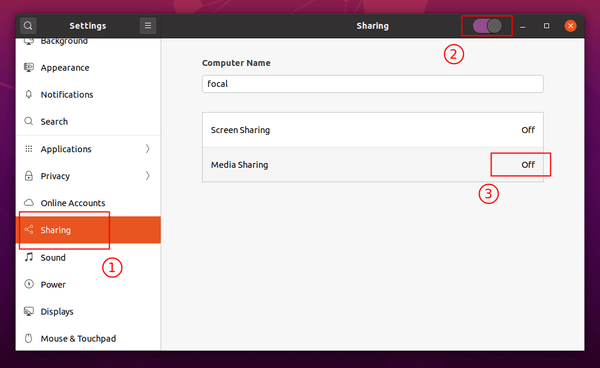
2.) In the next popup dialog, do:
- Turn on the top-left toggle to enable media sharing.
- Add (scroll down, click ‘+’ button) or remove folders you want to share.
- Choose Wifi or Wired network if both connected.
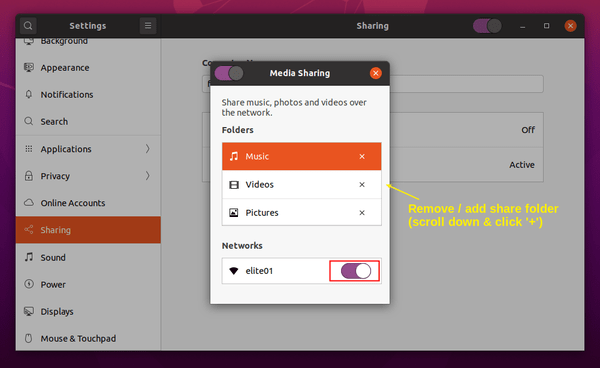
Finally, enjoy streaming media in your TV, mobile phone, or any other devices with DLNA/UPnP support.











