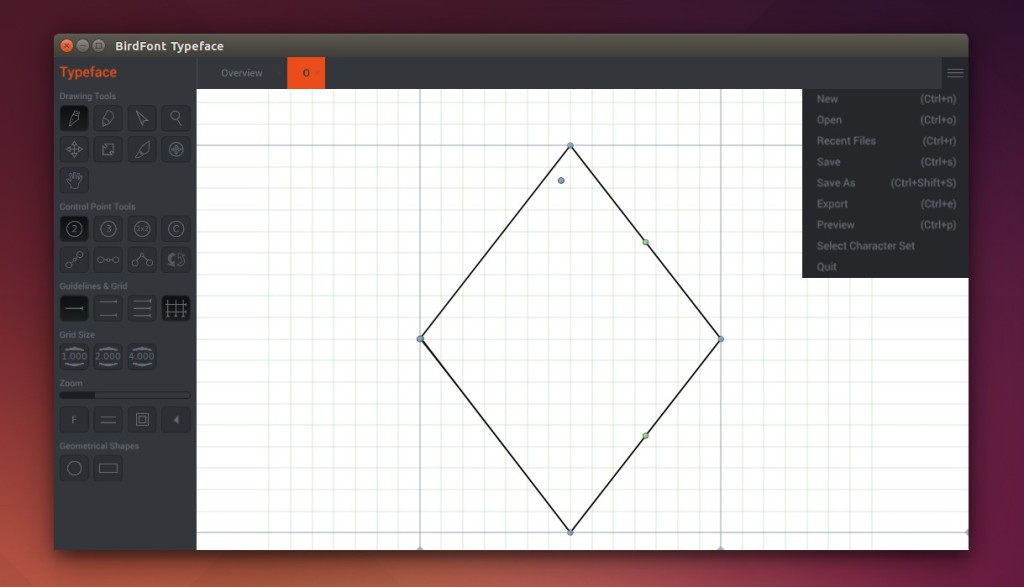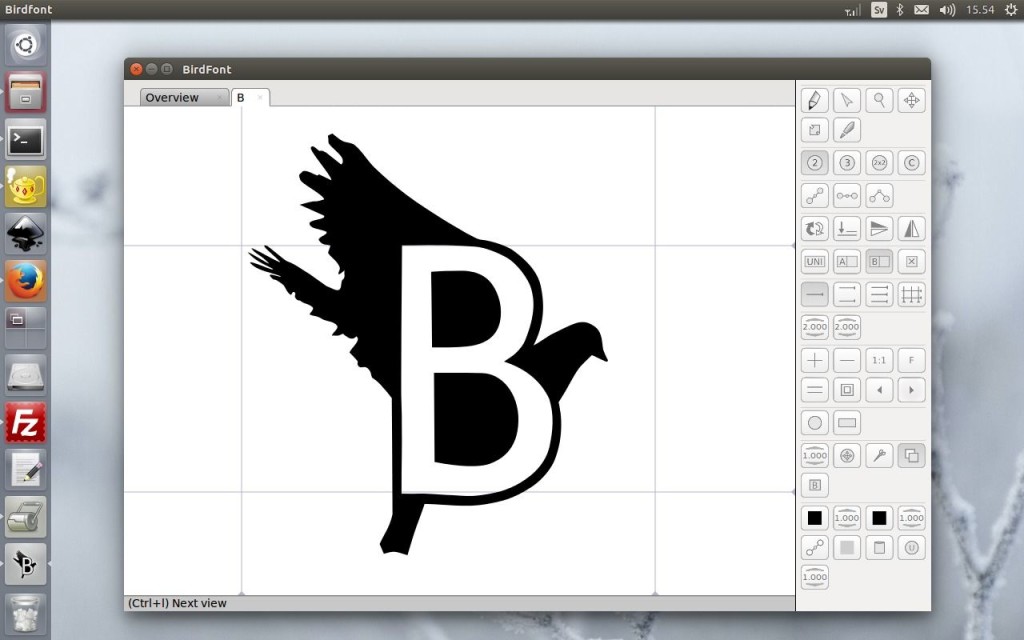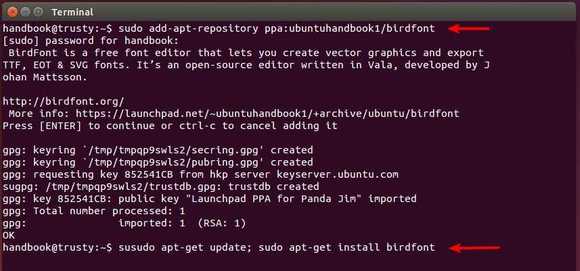Birdfont, a free and open source font editor, has reached the 2.0 release recently with new UI layout, bug fixes and a few improvements.
BirdFont is a free font editor that lets you create vector graphics and export TTF, EOT & SVG fonts. It is written by Johan Mattsson using Vala programming language, works on Windows, Mac OS X and Linux.
The 2.0 release brings:
- New UI layout
- New zoom tool
- Improved background import
- Customizable short cuts
- New tab for changing font name
- Illustrator SVG import and other bug fixes
- Load bf fonts faster
How to Install/Upgrade birdfont in Ubuntu:
The binary packages have been made into my personal PPA (unofficial), available for Ubuntu 14.04, Ubuntu 14.10 and Ubuntu 15.04.
Open terminal from the Dash or by pressing Ctrl+Alt+T. When it opens, run command below to add the PPA:
sudo add-apt-repository ppa:ubuntuhandbook1/birdfont
After that, update system package cache and install the editor by running below two commands one by one:
sudo apt-get update sudo apt-get install birdfont
If you don’t want to add PPA, download & install the .deb package directly from launchpad page.
New to Birdfont? See the video tutorials on its website.