![]()
ICQ, the popular chat application, is available for Linux as an official Snap package.
ICQ is a cross-platform instant messaging and VoIP client that features:
- securely encrypted calls
- high-quality video calls
- speech-to-text for voice messages
- ability to create your own stickers
- animated 3D masks and video calls
- groups and channels
- chat synchronization across all devices
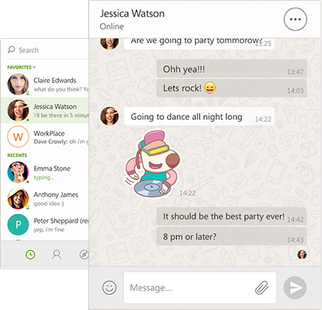
Image via twitter.com/snapcraftio
To install ICQ Snap in Ubuntu 18.04 and higher:
Simply open Ubuntu Software, search for and install the ICQ package (it’s beta at the moment):
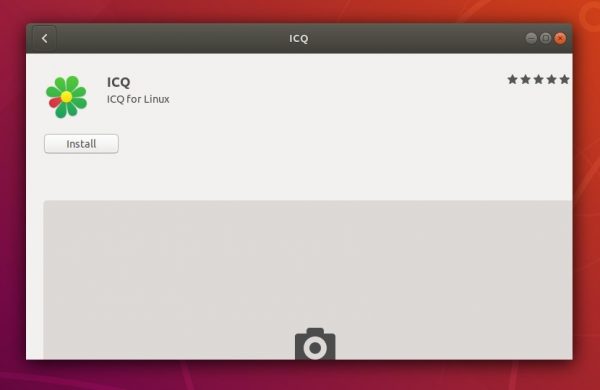
To install ICQ snap in Ubuntu 16.04:
Ubuntu 16.04 can install the snap package after installed the snapd daemon.
Open terminal either via Ctrl+Alt+T keyboard shortcut or by searching for ‘terminal’ from application menu. When it opens, run command to install snapd:
sudo apt-get install snapd
Type user password (no asterisk feedback) when it asks and hit Enter to continue.
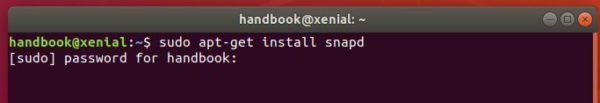
Then install ICQ snap package via command:
sudo snap install icq-im --beta
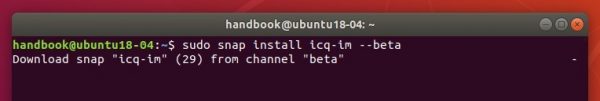
(Optional) To uninstall the snap package, run command:
sudo snap remove icq-im









