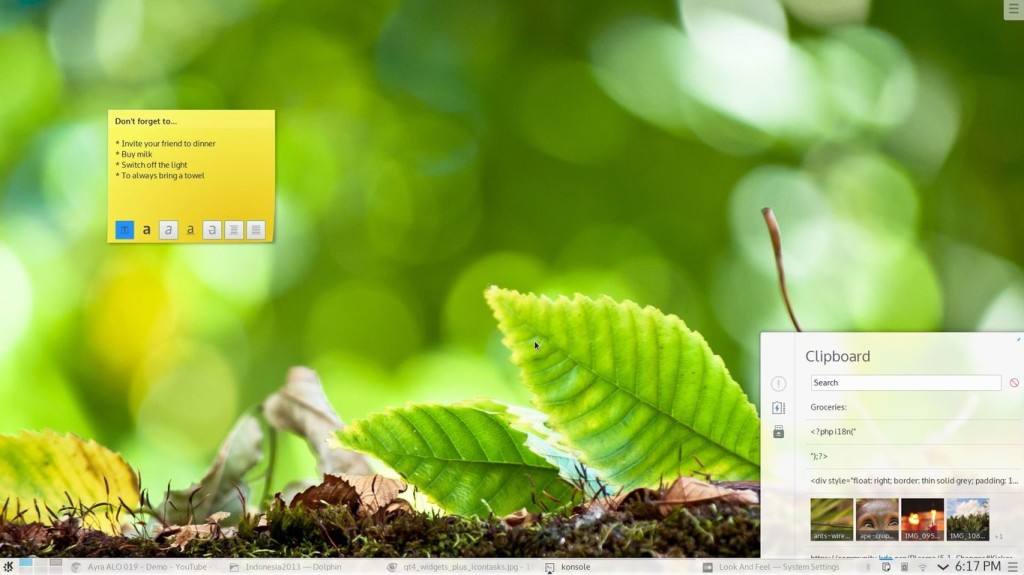KDE Plasma 5.1 has been announced recently which brings back many popular features, a wide variety of improvements, and a large number of fixes.
KDE Team announced the Plasma 5.1 recently, which brings back many features that users have grown used to from its 4.x predecessor. Popular additional widgets such as the Icons-only Task Manager, the Notes widget and the System Load Viewer make their re-entry. Support for multiple time zones has been added back in the panel’s clock. The notifications have been visually improved, along with many bigger and smaller bug fixes.
For the detailed changes, see the official announcement.
Install / Upgrade KDE Plasma in Ubuntu:
For (K)Ubuntu 14.10 Utopic, the latest binaries have been made into KUbuntu Next PPA.
Press Ctrl+Alt+T to open terminal. When it opens, run commands below one by one to install / upgrade:
sudo apt-add-repository ppa:kubuntu-ppa/next sudo apt-get update sudo apt-get dist-upgrade sudo apt-get install kubuntu-plasma5-desktop plasma-workspace-wallpapers sudo apt-get dist-upgrade
Once installed, restart your system!!
(Optional) To remove KDE Plasma 5.1 and revert the changes, run below commands:
sudo apt-get install ppa-purge sudo apt-get remove kubuntu-plasma5-desktop sudo ppa-purge ppa:kubuntu-ppa/next
For (K)Ubuntu 14.04 LTS, the Plasma 5 is available in the project Neon PPA. Installing it won’t overwrite your current installation, but the PPA is unstable and you may encounter bugs. Use it as your own risk!
sudo add-apt-repository ppa:neon/kf5 sudo apt-get update sudo apt-get install project-neon5-session project-neon5-utils project-neon5-konsole project-neon5-breeze project-neon5-plasma-workspace-wallpapers
(Optional) To revert the changes, run:
sudo apt-get purge project-neon5-* sudo apt-get autoremove sudo add-apt-repository -r ppa:neon/kf5