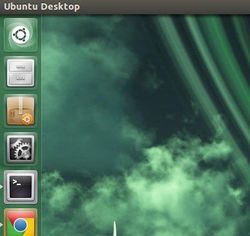This quick tutorial is going to show you how to reset unity and compiz if you messed up your Unity desktop in Ubuntu 14.04 Trusty Tahr. All you need to do is run two commands in a terminal window.
Don’t be scared if you’re not comfortable with Linux commands. Just copy the code via Ctrl+C, then paste it into the terminal via Ctrl+Shift+V and finally hit Enter to run.
To get started, press Ctrl+Alt+T to open a terminal window. When it opens, run the below command to reset Unity and Compiz settings:
dconf reset -f /org/compiz/
After that, run the below command to restart Unity:
setsid unity
Now your unity desktop and compiz effects should reset to the original status.
To get back the default set of Unity Launcher icons, run below command and then log out and back in.
unity --reset-icons
If you want to restore default icon theme, use Unity Tweak Tool which is available in Ubuntu Software Center.