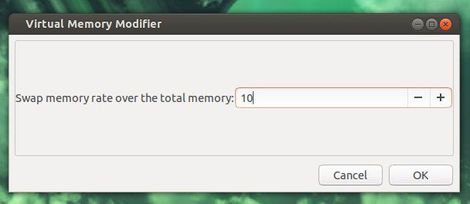Want to configure swappiness in Ubuntu? Well, there’s a simple graphical tool to change swappiness to improve Ubuntu performance.
Swappiness controls how often the swap file is used. A swappiness setting of 0 means that the disk will be avoided unless absolutely necessary (run out of memory), while a swappiness setting of 100 means that programs will be swapped to disk almost instantly.
The default value of swappiness is 60, which means the swap file will be used fairly often if the memory usage is around half of RAM.
If you have a large memory of RAM, you can reduce the swappiness to improve Ubuntu performance. For example, turn the vaule down to 10 or 15. The swap file will then only be used when the RAM usage is around 80 or 90 percent.
The command to check the value of swappiness is:
cat /proc/sys/vm/swappiness
You can change it by editing /etc/sysctl.conf and changing the line vm.swappiness = 60
To install Virtual Memory Modifier (VMM), the GUI tool
For Ubuntu 13.04 and its derivatives, download and double-click to install the Deb:
For Ubuntu 12.10, Ubuntu 12.04, and their derivatives. Run below commands one by one to install vmm from PPA:
sudo add-apt-repository ppa:atareao/atareao sudo apt-get update; sudo apt-get install vmm