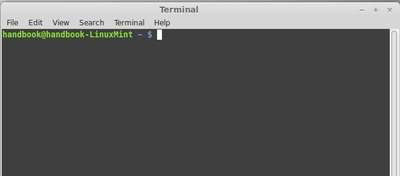As you may know, RemoteBox is an open source VirtualBox Client with Remote Management feature. It allows you to administer an installation of VirtualBox residing on another machine such as a server, as if it was installed locally. You can also interact with the displays of the guests. This allows you to treat VirtualBox much more like an installation of Xen, KVM or VMware ESX. A summary of some of the features of RemoteBox are listed below.
In this brief tutorial I’ll show you how to install RemoteBox 1.5 on Ubuntu 13.04 Raring or Linux Mint.
To get started, press Ctrl+Alt+T to open a terminal window for running commands:
Then run commands to install required packages:
sudo apt-get install libgtk2-perl libsoap-lite-perl rdesktop
Then download RemoteBox 1.5 (VirtualBox 4.2.X required):
Decompress the downloaded package, and it should result a new folder called RemoteBox-1.5. In terminal, navigate to this folder:
cd ~/Downloads/RemoteBox-1.5
Then start RemoteBox:
./remotebox
You can right-click on the icon from Unity Launcher and choose ‘Lock to Launcher’ to make it easy to launch next time. Or you can manually add it into Unity Dash.
This is the main window of RemoteBox: