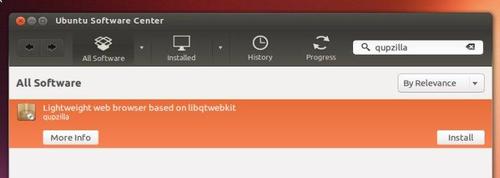The Qupzilla web browser will be available by default in Ubuntu 13.10 Saucy’s universe repository. Since then, you can directly install it from Ubuntu Software Center.
Below is the discription from the Ubuntu Software Center:
QupZilla is a new and very fast QtWebKit browser. It aims to be a lightweight web browser available through all major platforms. This project has been originally started only for educational purposes. But from its start, QupZilla has grown into a feature-rich browser.
QupZilla has all standard functions you expect from a web browser. It includes bookmarks, history (both also in sidebar) and tabs. Above that, you can manage RSS feeds with an included RSS reader, block ads with a builtin AdBlock plugin, block Flash content with Click2Flash and edit the local CA Certificates database with an SSL Manager.
QupZilla’s main aim is to be a very fast and very stable QtWebKit browser available to everyone.
Once installed the browser, you’ll be able to open it from the Unity Dash. Enjoy!