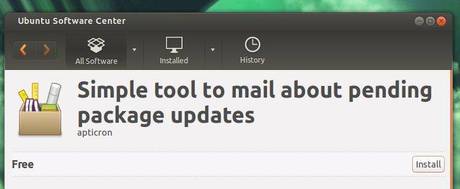This will install a package called Apticron, which is a simple script sends daily emails about pending package updates such as security updates, properly handling packages on hold both by deselect and aptitude.
Apticron is available in Ubuntu’s universe repository. You can install it via apt-get command, or just search for and install the package from Ubuntu Software Center.
Once installed, edit the config file /etc/apticron/apticron.conf. Enter your email address by replacing root with your email address.
# apticron.conf
#
# set EMAIL to a space separated list of addresses which will be notified of
# impending updates
#
EMAIL=”root”
Save and close the file.
When updates are available you will get an email once a day. When no updates are available, apticron doesn’t send any email.