PAC is a free alternative to SecureCRT and Putty. It provides a GUI to configure connections: users, passwords, EXPECT regular expressions, macros, etc.

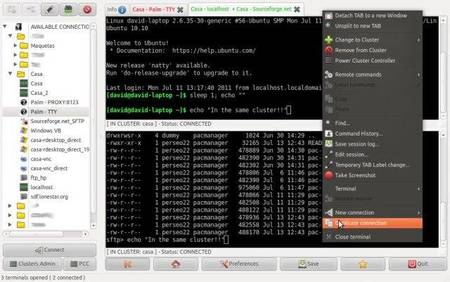
PAC Manager works on Debian/Ubuntu, and RPM based linux platforms. All you need to do is download and install the installer package and fix denpendencies.
Features:
Unique linux app to implement SecureCRT’s functionality (more or less!)
Remote and local macros
Remotely send commands with EXPECT regexp
Cluster connections!! Connections on same cluster share keystrokes!!
Scripting support! (vía Perl code)
Serial/tty connection via cu/tip/remote-tty connections!!
Pre/post connections local executions
TABS OR WINDOWS for connections!!
Proxy support
KeePass integration!
Wake On LAN capabilities
Possibility to split terminals in the same TAB!
Quick acces to configured connections via tray menu icon
Best linux GUI for ssh, telnet, sftp, rdesktop, vnc, cu, remote-tty, ftp, etc
DEB, RPM & .TAR.GZ packages available!!
More to come (ASA I find time!)
FREE (GNU GPLv3)
To get started, download the .deb package from SourceForge.
Then press Ctrl+Alt+T to open terminal. When it opens, run blow commands to install the package:
sudo dpkg -i ~/Downloads/pac-*all.deb
Fix dependency problem if any:
sudo apt-get -f install
Install the indicator support for Unity Desktop:
sudo apt-get install libgtk2-appindicator-perl
When everything is done, open PAC Manager from the Unity Dash.
Enable this blog? Please spread the world :)
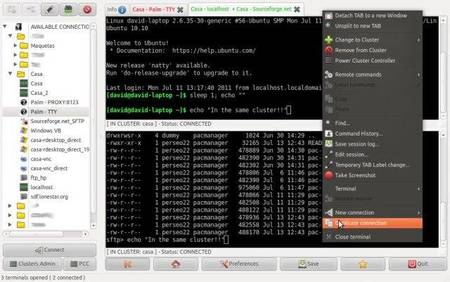
Hello Ji,
this tools sounds cool! I’ll give it a try.