Ubuntu 13.10 is scheduled to be released on October 17th 2013. So far it’s in Alpha stage. The daily build iso can be downloaded at here, and final release will be available at this page.
Requirements:
- USB at least 1GB. Format it to FAT32 (uncheck ‘Quick Format’).
- Computer running with any operating system.
- Download Ubuntu 13.10 iso file from previous links
1. Make Ubuntu 13.10 Bootable USB From ISO
To get started, download Unetbootin, which is a simple tool that allows Windows / Linux / Mac OS users to create bootable Live USB drives for Ubuntu, Fedora, and other Linux distributions without burning a CD. It’s available for downloading at this page.
Insert your USB stick into your computer and then open Unetbootin executable. Check “Diskimage” and choose the Ubuntu 13.10 iso file from your Computer. You USB drive should be selected automatically.
Click on OK to start. When it is done, click Exit.
2. Install Ubuntu 13.10 from the bootable USB
Insert the USB stick into the target computer. Start the machine and choose to boot up via USB in BIOS. You’ll see the below screen:
Choose “Install Ubuntu” and hit Enter, then you’ll get into live Ubuntu Desktop with the installation wizard. To continue, follow a step by step guide to install Ubuntu
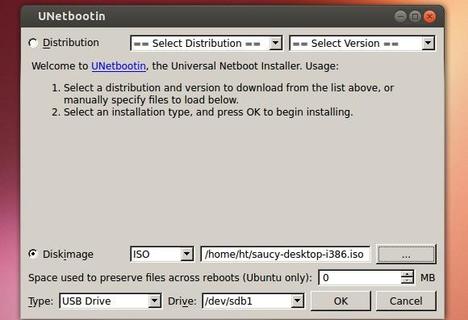
LiLi is another choice.
http://www.linuxliveusb.com/
Very easy to setup and use.
lili dont support 13.10 at this time
i am using google chrome acer c7. as bios is efi how can i install ubuntu 13.10 from usb on than laptop. is Unetbootin will work on that. if not then what tool will. i heard that ubuntu 13.10 will come with kernel 9.12 or something that which will support chromebook.
but can i make bootable usb or may it will be download and install from net as 12.04 and 13.04 do directly.
Tried 13.10 with LILI USB and the virtual machine froze at initramfs I suppose I’ll have to wait until LILI supports it.