This tutorial is going to show you a simple and stylish Facebook browser for your PC. This app provides native Facebook experience in a Facebook styled window plus a system tray icon for providing notifications. This app doesn’t disturbs you by popping out notifications, but it notifies you silently by changing the system tray icon color.
This app uses a simple approach for delivering notifications in the system tray. It reads the number of notifications, messages and friend requests directly from the facebook page, using Javascript calls, without using any components from Facebook SDK.
Install Facebook Desktop App:
This app works on Windows, Mac and Ubuntu (64-bit only). I’ve tested on Ubuntu 13.04 Raring, unfortunately the indicator applet didn’t work for Unity Desktop.
Download the Deb:
For Windows & Mac user, download it from qt-apps.org
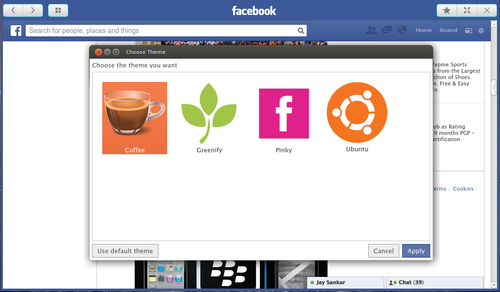
It’s just another worthless frame with the facebook website inside.
The Link is dead
https://dl.dropboxusercontent.com/u/66476531/facebook-ubuntu-amd64.deb
!!!