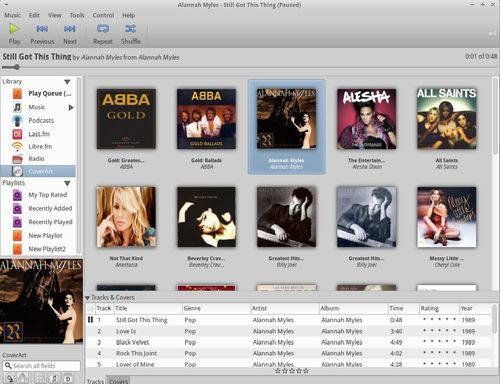Cover Art Browser is a plugin gives a visually slick way to browse your music collection in Rhythmbox v2.96-v3.0.
It adds a new CoverArt button to the left pane; Albums are displayed as clickable buttons containing their album cover; Right click menu allows to play, queue & search for coverart for an album.
As well as simply displaying a grid full of album art for browsing, you can:
- Drag & Drop cover art on to the browser
- Fetch/search for missing album art
- Display Album & Artist name under the cover
- Double click playing of albums
- Sort covers by album name and artist
- Adjust cover art size
- Multiple user-configurable options to tailor what you see and use.
- Examine and change properties for an album/tracks
- Set ‘CoverArt Browser’ to Rhythmbox’s default view
To install this plugin, press Ctrl+Alt+T on your keyboard to open terminal. When it opens, run below commands one by one:
sudo add-apt-repository ppa:fossfreedom/rhythmbox-plugins sudo apt-get update sudo apt-get install rhythmbox-plugin-coverart-browser
The PPA supports for Ubuntu 13.10, Ubuntu 13.04, Ubuntu 12.04, Ubuntu 12.10 and their derivatives such as Linux Mint and Elementary OS.
After installation, enable the plugin by running below command:
gsettings set org.gnome.rhythmbox.plugins.coverart_browser webkit-support false
Enjoy!