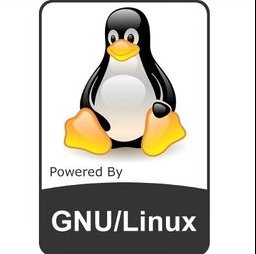
This maintenance release introduces ARM, x86, and PowerPC fixes, as well as many updated drivers, including Nouveau, i915, iSCSI, and a few wireless ones. See the official announcement.
Install / Upgrade Kernel 3.10.11:
Press Ctrl+Alt+T on your keyboard to open terminal. When it opens, run below commands to download the DEBs.
for 32-bit system:
wget http://kernel.ubuntu.com/~kernel-ppa/mainline/v3.10.11-saucy/linux-headers-3.10.11-031011-generic_3.10.11-031011.201309080217_i386.deb wget http://kernel.ubuntu.com/~kernel-ppa/mainline/v3.10.11-saucy/linux-headers-3.10.11-031011_3.10.11-031011.201309080217_all.deb wget http://kernel.ubuntu.com/~kernel-ppa/mainline/v3.10.11-saucy/linux-image-3.10.11-031011-generic_3.10.11-031011.201309080217_i386.deb
for 64-bit system:
wget http://kernel.ubuntu.com/~kernel-ppa/mainline/v3.10.11-saucy/linux-headers-3.10.11-031011-generic_3.10.11-031011.201309080217_amd64.deb wget http://kernel.ubuntu.com/~kernel-ppa/mainline/v3.10.11-saucy/linux-headers-3.10.11-031011_3.10.11-031011.201309080217_all.deb wget http://kernel.ubuntu.com/~kernel-ppa/mainline/v3.10.11-saucy/linux-image-3.10.11-031011-generic_3.10.11-031011.201309080217_amd64.deb
Then install them via below command:
sudo dpkg -i linux-headers-3.10.11*.deb linux-image-3.10.11*.deb
If you’re not comfortable with command line. Download & install the Debs from the kernel ppa.