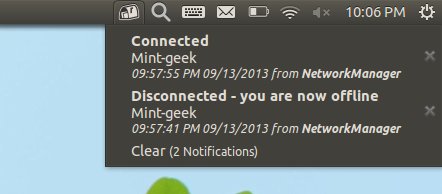Want to display a history of notifications on your Ubuntu desktop? Well, it’s easy to do it with an indicator called recent notifitions.
Recent Notifications is a GNOME applet that collects recent messages sent with libnotify to a notification daemon and display as an indicator applet on your panel.
This indicator works on Ubuntu 13.04, Ubuntu 12.10, Ubuntu 12.04, but not in Elementary OS because it uses Pantheon-notify.
Install Recent Notifications
Press Ctrl+Alt+T on your keyboard to open terminal. When it opens, run below command to add the PPA:
sudo add-apt-repository -y ppa:jconti/recent-notifications
After that, update and install the applet:
sudo apt-get update; sudo apt-get install indicator-notifications
You can download and install the .DEB package from launchpad page if you don’t want to add the ppa.
Once installed, log out and back in. You’ll see the icon on panel.