This simple tutorial is going to show you how to disable laptop camera in Ubuntu 13.10 Saucy. Cameras are controlled by the uvcvideo kernel module, so all you need to do is block it from loading.
After this tutorial, you’ll get a blank screen in Cheese:
To get started:
Press Ctrl+Alt+T on your keyboard to open terminal. When it opens, run command to disable the camera until reboot:
sudo modprobe -r uvcvideo
You will be asked for your password, and after typing it, if there are no errors shown in the terminal, your webcam should be disabled.
To enable your webcam again, run:
sudo modprobe uvcvideo
If you want to permanently disable camera, run below command to block the kernel mode by adding to config file.
echo 'blacklist uvcvideo' | sudo tee -a /etc/modprobe.d/blacklist.conf
Reboot your machine and done.
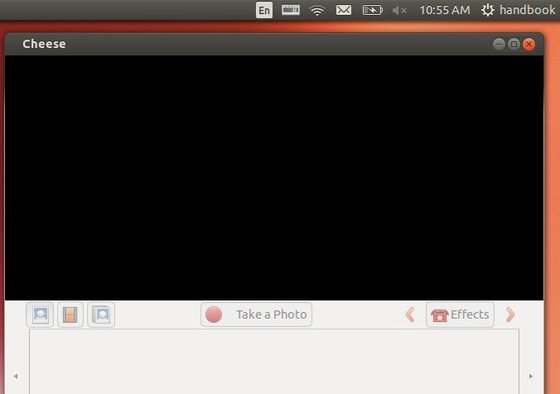
Thank you. It worked first time.
i need how to disable laptop default webcam then enable usb webcam in ubuntu