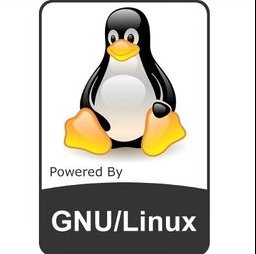The Linux Kernel 3.10.14 LTS series has been released. All users of Kernel 3.10 series are urged to upgrade as soon as possible. This quick tutorial shows how to do it in Ubuntu 13.10, Ubuntu 13.04, Ubuntu 12.04 and Linux Mint.
The Kernel 3.10.14 includes a serious of bug fixes as well as updated drivers. See the official announcement.
Upgrade to Kernel 3.10.14:
Press Ctrl+Alt+T on your keyboard to open terminal. When it opens, run commands below to download the DEBs:
For 32-bit system:
wget http://kernel.ubuntu.com/~kernel-ppa/mainline/v3.10.14-saucy/linux-headers-3.10.14-031014-generic_3.10.14-031014.201310011335_i386.deb wget http://kernel.ubuntu.com/~kernel-ppa/mainline/v3.10.14-saucy/linux-headers-3.10.14-031014_3.10.14-031014.201310011335_all.deb wget http://kernel.ubuntu.com/~kernel-ppa/mainline/v3.10.14-saucy/linux-image-3.10.14-031014-generic_3.10.14-031014.201310011335_i386.deb
For 64-bit system:
wget http://kernel.ubuntu.com/~kernel-ppa/mainline/v3.10.14-saucy/linux-headers-3.10.14-031014-generic_3.10.14-031014.201310011335_amd64.deb wget http://kernel.ubuntu.com/~kernel-ppa/mainline/v3.10.14-saucy/linux-headers-3.10.14-031014_3.10.14-031014.201310011335_all.deb wget http://kernel.ubuntu.com/~kernel-ppa/mainline/v3.10.14-saucy/linux-image-3.10.14-031014-generic_3.10.14-031014.201310011335_amd64.deb
Then install them via:
sudo dpkg -i linux-headers-3.10.14*.deb linux-image-3.10.14*.deb
Finally, restart your computer and done!