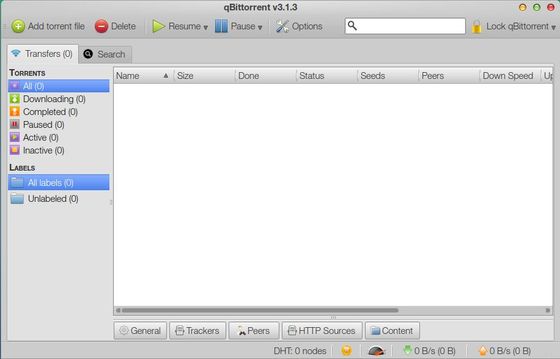The free and reliable P2P bittorrent client qBittorrent released 3.1.3 with speed improvements, new key shortcut, and more bug fixes. This tutorial shows how to upgrade in Ubuntu 13.10, Ubuntu 13.04, Ubuntu 12.04. and Linux Mint.
Changes in qBittorrent 3.1.3:
- Add a key shortcut to “Add link to torrent…”
- Make all columns and headers use the same text alignment in the transferlist.
- Fix build system for Unix/Linux.
- Case insensitive sort in Peers list. Closes #1066.
- Small optimization of WebUI responses when there isn’t a data payload.
- Hide empty folders after filtering. Closes #74.
- Expand folders when filtering files. Closes #1076.
- Updated search plugin’s URL
- Strip some png to fix incorrect sRGB profiles.
- Fixed font issues on OSX Mavericks
- Improve text in the About dialog
- Always show a peer IP address as a tool tip
- Fix inhibit system functionality. Closes #766.
- WebUI: Don’t gzip too small payloads.
- Correctly detect if the browser supports gzip compression.
- Fix WebUI link to ‘Anonymous mode’ explanation. Closes #1093.
- Correctly update tracker tier number in the trackers tab. Closes #1075.
- Speed improvements.
- Updated translations.
To get started upgrading process, press Ctrl+Alt+T on keyboard to open terminal. When it opens, run command below to add the qBittorrent PPA:
sudo add-apt-repository -y ppa:qbittorrent-team/qbittorrent-stable
NOTE: I found that the PPA failed to build the packages for Ubuntu 13.10 Saucy. It may be fixed soon, check out at the launchpad page.
After added the PPA, check for updates and install or upgrade qBittorrent from Ubuntu Software Center. Or run below commands instead:
sudo apt-get update; sudo apt-get install -y qbittorrent