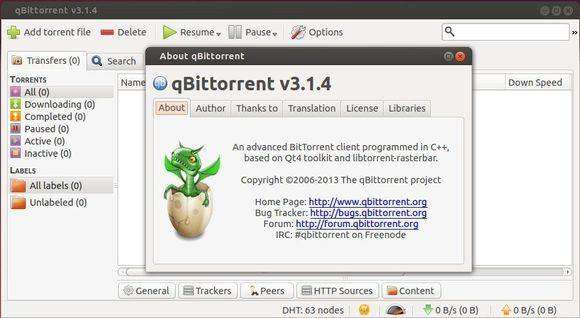qBittorrent, free and reliable P2P Bittorrent client now is at v3.1.4. Let’s see what’s new in this release and how to install it in Ubuntu 13.10, Ubuntu 13.04, Ubuntu 12.10, Ubuntu 12.04, Linux Mint and their derivatives.
Changes in qBittorrent:
- FEATURE: Statistics dialog
- FEATURE: Tooltips explaining each peer’s connection flags
- FEATURE: Win/Mac Check for program updates every 15min and allow the user to manually check for updates through the help menu.
- BUGFIX: Better dialog message for torrent delete confirmation
- BUGFIX: Fix resizing grip location.
- BUGFIX: Lock toolbar in place.
- BUGFIX: Second attempt at fixing saving settings on shutdown.
- BUGFIX: Sort labels in ‘Add new torrent’ dialog.
- LINUX: Fix build under Ubuntu 13.10
- LINUX: Make sleep and shutdown functions work on systemd’s logind
Install qBittorrent via PPA:
Press Ctrl+Alt+T on keyboard to open terminal. When it opens, run command below to add qBittorrent PPA:
sudo add-apt-repository ppa:hydr0g3n/qbittorrent-stable
After that, you can upgrade / install the app in Synaptic Package Manager after checking for updates (click Reload button). Or run commands below to update and install:
sudo apt-get update; sudo apt-get install qbittorrent
For Windows, Mac OS, and other Linux, refer to official download page