Virtual Machine Manager is a desktop interface for managing virtual machines through libvirt. It primarily targets KVM VMs, but also manages Xen and LXC (linux containers). It presents a summary view of running domains, their live performance & resource utilization statistics. Wizards enable the creation of new domains, and configuration & adjustment of a domain’s resource allocation & virtual hardware. An embedded VNC and SPICE client viewer presents a full graphical console to the guest domain.
Virtual Machine manager is available in Ubuntu universe repository, but it’s a little old. The latest version can be easily installed on Ubuntu 13.10 Saucy, Ubuntu 13.04 Raring, Ubuntu 12.10 Quantal, Ubuntu 12.04 Precise and Linux Mint via its PPA.
Press Ctrl+Alt+T on keyboard to open terminal. When it opens, run commands below one by one:
sudo add-apt-repository ppa:virt-manager/stable sudo apt-get update sudo apt-get install virt-manager
After that, start virtual machine manager from menu or Unity Dash.
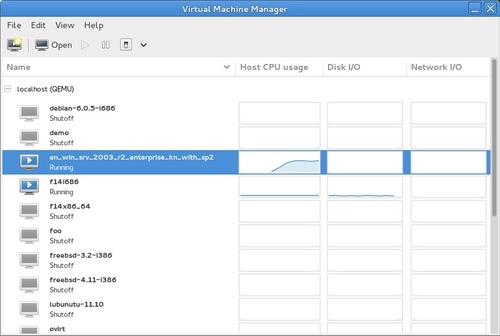
hi Jim,
I’ve used your guide to install VMM 0.10 on ubuntu 14.04lts 64bit but that repository is not adapt for this release. Do you know how I can have the last release of VMM on my Ubuntu via PPA. thanks a lot
The PPA does not contain the package for Ubuntu 14.04. Follow below steps to install VMM 0.10 in 14.04:
First remove the previous PPA:
Add the new one:
Finally update and install VMM 0.10:
Tip: Because VMM is available in Ubuntu repositories by default, you can always check out the Launchpad page which provides list of Other versions of ‘virt-manager’ in untrusted archives at the end of page.
Hi,
thanks for reply, I’ve made that upgrading the repository but it’s upgrading only the virtinst package, while virt-manager remains the release 0.9.5.