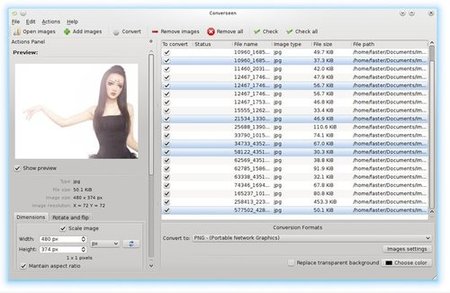The open-source image converter and resizer converseen has released version 0.6.7. Now it is possible to resize a bunch of pictures with different size keeping the aspect ratio.
As you may know, converseen is a batch image converter and resizer written in c++ with the powerful Qt4 and Magick++ libraries. It allows you to convert, resize, rotate and flip automatically an unlimited number of images. With Converseen you can save your time because it can process more than one image with one mouse click!
With converseen you can:
- Carry out a single or a multiple conversion.
- Resize one or multiple images.
- Compress images for your web pages.
- Rotate and flip images.
- Rename a bunch of images using a progressive number or a prefix/suffix.
- Selecting a resampling filter to resize images.
Converseen 0.6.7 changelog:
- Now is possible to resize a bunch of pictures with different size keeping the aspect ratio.
- Added a menu item for bug signalation.
- Various code improvements.
Install Converseen:
Converseen 0.6.7 has been made into Ubuntu 14.04’s universe repository, which mean Trusty users can easily install the converter from Ubuntu Software Center.
For Ubuntu 13.10, Ubuntu 12.10, Ubuntu 12.04, Linux Mint and their derivatives, press Ctrl+Alt+T on keyboard to open the terminal. When it opens, run the commands below one by one to install from PPA:
sudo add-apt-repository ppa:ubuntuhandbook1/apps sudo apt-get update sudo apt-get install converseen