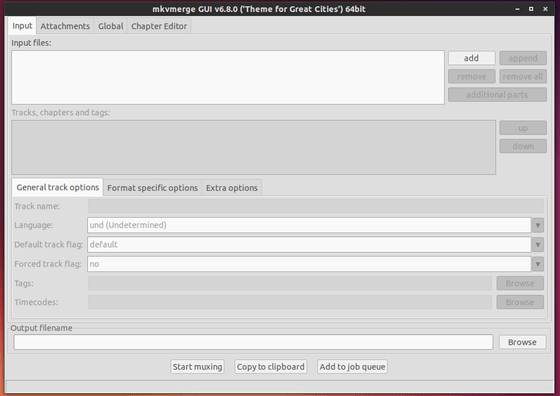The mkvmerge gui tool MKVToolnix has reached release 6.8.0 recently with tons of bug fixes for the Windows builds and support for h.265/HEVC video.
So far the h.265/HEVC support is only for reading it from elementary streams or from other Matroska files. See the changelog.
Install MKVToolnix:
The official website provides the most recent builds for Ubuntu 13.04 Raring, Ubuntu 12.04 Precise and Ubuntu 13.10 Saucy. To download the .deb, go to bunkus.org/ubuntu/ -> select your release code name -> binary -> os type -> download the package.
For command line, run the commands below in a terminal (Ctrl+Alt+T) window one by one:
sudo add-apt-repository "deb http://www.bunkus.org/ubuntu/saucy/ ./" wget -O - http://www.bunkus.org/gpg-pub-moritzbunkus.txt | sudo apt-key add - sudo apt-get update sudo apt-get install mkvtoolnix mkvtoolnix-gui
NOTE: in the code change the Ubuntu code name saucy to yours.
These commands will add the mkvtoolnix repository, download & import the key, update system package lists and install mkvtoolnix and the gui.