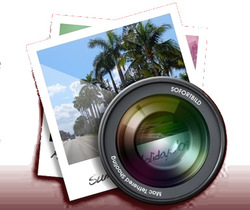Entangle, a Tethered Camera Control & Capture tool for Linux, now is at version 0.6.0. The launchpad PPA has been updated for Ubuntu 14.04 Trusty.
What’s new in Entangle 0.6.0:
- Add a demonstration plugin for setting up a captive photo box display mode
- Switch to use Python3 for plugin engine instead of JavaScript
- Use GTK dark theme
- Require GNOME symbolic icon theme to be installed
- Switch to require lcms2 instead of lcms
- Move application icon into a standard directory mandated to work with the appdata tools
- Make manual focus work with Canon EOS cameras
- Disable flickering progress bar in preview mode with Canon EOS cameras
- Remove use of deprecated GTK methods/classes/constants
- Remove use of gexiv2 method which is not long exported
- Remove use of deprecated libpeas methods
- Add GTK-DOC transfer annotations / docs to all methods
- Avoid loosing camera capabilities on disconnect
- Fix off by one in histogram tables causing memory corruption
- Mark appdata / desktop files for translation
- Fix typos in README file
- Fix inverted tests when checking if range widget changed
- Avoid storm of expose events due to auto-drawer widget
- Avoid never ending circular update of controls causing errors in some camera modes
- Add workaround for crazy D5100 camera serial number
- Add customizable highlight/background for images
- Avoid reference leak of windows preventing proper cleanup
- Remove camera manual/about/driver help windows since it did not contain any info useful to users
- Filter list of cameras in connect dialog to only those which support capture/preview
- Don’t auto connect to cameras which don’t support capture or preview
- Ensure parent window is set on dialogs to prevent them falling behind main window
- Fix crash with latest GTK due to incorrect overriding of GtkApplication startup method
- Update to cope with changed GExiv API version
- Refreshed translations from transifex
Install Entangle in Ubuntu 14.04:
Press Ctrl+Alt+T on keyboard to open the terminal. When it opens, run the commands below one by one:
sudo add-apt-repository ppa:dhor/myway sudo apt-get update sudo apt-get install entangle