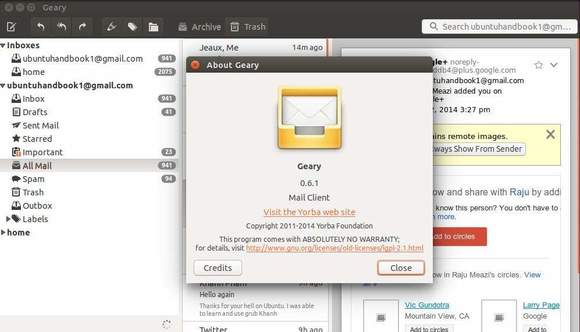Yorba’s Geary email client has been updated to v0.6.1 with various fixes. Ubuntu 14.04 and Ubuntu 13.10 users may consider upgrading geary from Yorba’s PPA.
Geary is a mail client for GNOME 3 that features:
- Modern and straightforward interface
- Quick account setup
- Supports Gmail, Yahoo! Mail, Outlook.com, and popular IMAP servers (Dovecot, Cyrus, Zimbra, etc.)
- Mail organized by conversations
- Full-featured HTML mail composer
- Fast keyword search
- Desktop notification of new mail
According to the changelog, Geary 0.6.1 brings below changes:
- Copy and move message bug fixes (esp. to prevent lost emails)
- Prevent STARTTLS BAD_IDENTITY when connecting to server
- Prevent failure when deleting Outbox message
- Don’t save draft messages on server when UIDPLUS not available
- Correct severe database command error (statement too long)
- Fix bug when launching Geary with file URIs for attachments
- Prevent the IMAP account synchronizer from deadlocking
- Fix server compatibility issues (mail.ru, netcourrier.com)
- Italian translation of help documentation
- Improved translations
Install / Upgrade Geary in Ubuntu:
Press Ctrl+Alt+T on keyboard to open terminal. When it opens, run the command below to add the Yorba’s PPA:
sudo add-apt-repository ppa:yorba/ppa
After that, upgrade Geary client via Software Updater after checking for updates:
Or directly install it via:
sudo apt-get update; sudo apt-get install geary