There’s already a tutorial talking about Canon Printer Driver and ScanGear in the site. But it’s old and lack of ScanGear support for Ubuntu 14.04, and Linux Mint 17.
Fortunately, a third-party ppa contains the driver and scangear for commonly used Canon printers, available for Ubuntu 14.04 LTS, and its derivatives, such as Linux Mint 17.
Below devices are supported:
- bjf9000, bjf900, bjs300, bjs500, bjs700 series
- e500, e510, e600, e610 series
- i250, i255, i550, i560, i850, i860, i950, i990 series
- ip100, ip1800, ip1900, ip2200, ip2500, ip2600, ip2700, ip3000, ip3300, ip3500, ip3600, ip4000, ip4200, ip4300, ip4500, ip4600, ip4700, ip4800, ip4900, ip5000, ip5200, ip6600, ip7200, ip7500, ip8500, ip90 series
- ix6500 series
- mg2100, mg2200, mg3100, mg3200, mg4100, mg4200, mg5100, mg5200, mg5300, mg5400, mg6100, mg6200, mg6300, mg8100, mg8200 series.
- mp140, mp160, mp190, mp210, mp230, mp240, mp250, mp270, mp280, mp490, mp495, mp500, mp510, mp520, mp540, mp550, mp560, mp600, mp610, mp620, mp630, mp640, mp750, mp780 series.
mx320, mx330, mx340, mx350, mx360, mx370, mx390, mx410, mx420, mx430, mx450, mx510, mx520, mx710, mx720, mx860, mx870, mx880, mx890, mx920 series. - pixmaip1000, pixmaip1500 series.
- pixus250, pixus255, pixus550, pixus560, pixus850, pixus860, pixus950, pixus990 series
- pixusip3100, pixusip4100, pixusip8600 series
Install Canon Drivers / ScanGear in Ubuntu 14.04:
1. To get started, press Ctrl+Alt+T on keyboard to open terminal. When it opens, paste the command below and hit enter to run:
sudo add-apt-repository ppa:inameiname/stable
Type in your user password when it asks and hit Enter to continue. This will add the PPA repository into your system.
2. After that, open Synaptic Package Manager from the Unity Dash. If you don’t find it, search for and install it from Ubuntu Software Center.
Do:
- Click the Reload button to refresh your system cache.
-
- To install a printer driver:
- In Quick filter box, type in cnijfilter.
- To install a ScanGear:
- In Quick filter box, type in scangearmp.
- To install a printer driver:
- Select a package in the result list that matches your device.
- Right-click on the package and select “Mark for Installation”
- Finally click on the “Apply” button to install the driver.
Once the printer and scanner drivers are installed, connect your device to the computer and start Printers utility test if it works. And launch the Simple Scan utility and select your scanner from app menu Documents -> Preferences -> Scan Source to test if the scanner works.
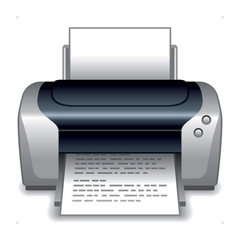
Hi!
I use Canon Pixma mp280. Ubuntu 14.04 recognizes it, but it doesn’t print and the scanner isn’t detected.
So I added this ppa. Synaptic can’t find the package cnijfilter and scangearmp is already installed.
The printer/scanner doens’t work anyway.
Make sure you have updated your system cache, click the Reload button in Synaptic or run the command below:
Sometimes you need to restart your machine, re-plug the device to get it work.
Yes, sure I ran “sudo apt-get update” before.
Anyway I downloaded the .deb package from the website https://launchpad.net/~inameiname. I installed it with gdebi. Now the printer and scanner work!!! I don’t have to boot windows to print and scan my documents anymore! Thank you very much! your blog is very interesting and this post was very useful to me!
I had to do “scangearmp” first, then I was able to “cnijfilter”
I have a Canon PIXMA MG2920 I am trying to connect wirelessly to Ubuntu 14.04. Which driver in the repository (assuming any) will work best?
ErandallN
Thanks – now I can successfully print and scan with my cheapo MP495.
I have a PIXMA MX890 (wireless) printer. I had luck printing a few months ago under 14.04 with Michael Gruz’s repository. It stopped working, so I tried the approach on this page.
Are there special instructions for wireless machines? My maching was connected to the router when I added the ppa/drivers.
Could you please tell me what I’ve done wrong? My steps:
1) TERMINAL sudo add-apt-repository ppa:inameiname/stable
2) SYNAPTIC: added “cnijfilter” and “scangearmp” for 64 bit PIXMA MX890
3) I couldn’t find Printer Unility Test you mentioned, but I went to System Settings>Printer>Add, and located my printer on the network. I selecetd it and it now has a green check mark, as if the install were successful.
4) After requesting a print job, the system processes it, but the printer generates no output. There are currently 10 print jobs in queue, and the printer is not working on any of them.
Thanks for your help.
ry
How did you fix this, I have the same exact problem. Scan works, print says rendering complete but no printed page and the que print jobs are just increasing.Thanks in advance. Steve
Worked all day trying to get my printer going, Big thanks to you 5mins got it up and running. Big thanks. Darby7
From above; my printer canon mp 495. Just to get my laptop camera working with Skype HP Pavilion dv6
Thanks Darby7
I have Canon pixma e400 multifunction printer,scanner,copier. my system has ubuntu 14.04.2 64bit . I have installed printer driver and scangearmp. printer is working fine but simple scan doesn’t detect my scanner. I have tried all packages i386,amd64, common, and tried with synaptic package manager, also reloaded(for cache). but my scanner isn’t detected. tried to plugin the usb cord too.
Also installed scanner utility, skanlite, Xane Scan None of the app detects Pixma e400. Though I found both packages one for printing and other for scanning on canon official site but only print job is done.
Can I install wine to load the CD Driver for Canon?
Just run
scangearmpin terminal.Thanks, John Doe. Worked for me.
Thanks man, this works for me. lol
>>> Just run scangearmp in terminal.
Many thanks for this basic and so useful advise: it means ; “end of trouble and wasted time!”
It runs fine … in despite of some messages:
edziu@pc-edmond ~ $ scangearmp
(scangearmp:3627): Gtk-WARNING **: Attempting to read the recently used resources file at `/home/edziu/.local/share/recently-used.xbel’, but the parser failed: L’ouverture du fichier « /home/edziu/.local/share/recently-used.xbel » a échoué : Permission non accordé
edziu@pc-edmond ~ $ sudo scangearmp
(scangearmp:3539): GLib-CRITICAL **: Source ID 4294967168 was not found when attempting to remove it
(scangearmp:3539): GLib-CRITICAL **: Source ID 2305 was not found when attempting to remove it
(scangearmp:3539): GLib-CRITICAL **: Source ID 2571 was not found when attempting to remove it
(scangearmp:3539): GLib-CRITICAL **: Source ID 2984 was not found when attempting to remove it
(scangearmp:3539): GLib-CRITICAL **: Source ID 2992 was not found when attempting to remove it
edziu@pc-edmond ~ $
Best regards
NB: Linux Mint Qiana 17.3 /32 bits on Dell Inspiron 1720 (10 years old )
I have recently (re-)installed scangear from your site (thanks very much). But I can only scan using Gimp, what is also said on the canon page. How can I scan, using the standard scanning programs (sane, xsane, scan2pdf, etc) as Gimp is much to heavy for simple scantasks. ALso how can I change the name of the printer as now my dhcp server gives only a * as name (apparently the printer/scanner doesn’t advertises its name) and for setting the config files a name is very handy as the IP-address may change.
Thanks in advance,
Joep
HI I have a MG7120 and my laptop is not detecting the printer. Any suggestions thanks
I am trying to print from a desktop running mint 17 to a cannon mp5420. It appears to see the printer and send a test page but nothing ever comes out. Printer works fine with windows laptop. any thoughts?
Hello!
Sorry, I write with the help of an Google translator.
Does not expected MG3540 printer support?
Basic drivers are very poor and do not support the scanner.
I would be very grateful if drivers do for him.
Ps: MP630 works very well! Thank you!
Great resource. Help solved my MG5200 Printer and Scanner.
Works now. thanks.
Hi, my name is Bob. I have a canon iP2700 on ubuntu 14.04 At first it would not print.I searched, and found your website. Then cut and pasted the command you suggested. It returned a reply “Please check that the ppa name or format is correct”. Then checked the hardware list and found the printer listed. Selected
“Print test page”. A test page actually did print, and furnished the following information:–Driver STP00056 Driver ver 5.2.10-pre2
Canaon iP series- CUPS+Gutenprint v5.2.10-p Printer now works fine; although I can not explain how and why ? Had this very same problem when I isntalled 12.04 LTS.Hope that the info dervived
might be useful. Best wishes, Bob
Hi Ji,
thanks a lot for Your actual drivers for my MX715. It works fine. But I have some strange Problem.
I have some other Printer – Konica Minolta MX96???
also with scanner and so on.
Scanning with this engine I have 250 Kbyte for a scan in PDF since with the Canon I have 2,5 MB!?? – Do You have any idea, how to change for the same 150 dpi the size of the scans.
I just contacted Canon support what gaves me only the handbook what is not really claiming deep enough!
Thanks a lot in advance for Your troubbles
fi
I have managed to down load the correct drivers but it will not print
It will scan!
can you suggest anything else
i have 14.04 on an older Toshiba Satellite and the printer has wirellessly printed for years
Roger
I eventually solved this by using the IP address in the find URL box and the printer was found!
I have 14.04 and a mp560 same issue, scan ok, printed page does not print
I tried the ip address, but without luck. Is there a prefex I need to put in front of the number? I was just puttin in the number.
Hi
there seems to be problems with the scangear Software! – It makes to big pdf-Files. I arrived to shrink them with the following command:
#!/bin/bash
function pdfcompress
{
FILENEW=”compressed.”$(basename $1)
gs -sDEVICE=pdfwrite -dCompatibilityLevel=1.4 -dPDFSETTINGS=/ebook -dNOPAUSE -dQUIET -dBATCH -sOutputFile=$FILENEW $1
}
export -f pdfcompress
find -maxdepth 1 -iname ‘*.pdf’ -exec bash -c “pdfcompress {}” \;
# toput in a shell-script #
It shrinkes all pdf to a tenth of its original size.
May be there is a bug in the software of Canon?
K
RE: Xubuntu 14.04.x XFCE LTS
Mint 17.1 XFCE LTS
Canon Pixma MP237 (MP230 series) Multifunction
XSane v0.998
Simple Scan v3.12.1
I just came across your website. I followed your procedures … adding the PPA and such.
I can print and copy .. no problem (so far). However, both XSane and Simple Scan will not detect the scanner. I can use Gimp to run the scanner apparently without any problem (so far).
When I perform “lsusb” in the terminal it does detect the Canon device as being connected/detected.
I have a wireless canon IP7200, and Kubuntu 14.04
The above instructions worked fine with slight modification
The release name for my ubuntu is utopic
Looking at http://ppa.launchpad.net/inameiname/stable/ubuntu/dists/
utopic is not in the list at all!
So before running
sudo apt-get update
you need to fix this in your software center.
I edited the software sources for this specific ppa I told the tool to suppose my linux is trusty instead of utopic
Then here are the set of commands i issued in the command line to install everything
sudo apt-get install cnijfilter-common
sudo apt-get install cndrvcups-common
sudo apt-get install scangearmp-common
And the rest is to go to printers utility to find the wireless printer, to select in the list it is a cannon ip7200 printer.
Thank you very much! My Canon MP280 scanner is working perfectly now and I can scan directly from Gimp.
I notice there is no driver for the MG5500 series. will an earlier driver work? I have an MG5520.
I v recently upgraded to Ubuntu 15.04. will Canon E600 all features are supported in that?e.g. Scanner/Fax/Printer
Thx, now I can scan/print with my Canon MX370 :-)
Great! doing this worked for me!
sudo add-apt-repository ppa:inameiname/stable
sudo apt-get update
sudo apt-get install cnijfilter
sudo apt-get install cnijfilter-common
sudo apt-get install scangearmp-common
I am on Ubuntu 15.04. I followed your instructions, but I’m stuck on the step that installs Scangear. Scangearmp does not appear in does not appear in Synaptic Package Manager. Whenever I reload in Synaptic, or run: $ sudo apt-get update
I get the following errors:
Err ‘http://ppa.launchpad.net vivid/main’ amd64 Packages
404 Not Found
Err ‘http://ppa.launchpad.net vivid/main’ i386 Packages
404 Not Found
…
W: Failed to fetch ‘http://ppa.launchpad.net/inameiname/stable/ubuntu/dists/vivid/main/binary-amd64/Packages’ 404 Not Found
W: Failed to fetch ‘http://ppa.launchpad.net/inameiname/stable/ubuntu/dists/vivid/main/binary-i386/Packages’ 404 Not Found
How do I get passed these errors? Is Ubuntu 15.04 supported? If not, is there an upcoming release that will support 15.04?
Thanks
sorry the PPA is only for 14.04 LTS, 15.04 is not supported
I just wanted to let you know that I’ve successfully installed the 14.04 version of scangearmp (scangearmp-mx520series-2.10-1-deb.tar.gz) into Ubuntu 15.04 and it works just fine.
I’ve just managed to print and scan with my Canon MX895 printer/scanner with Ubuntu 14.04 after installing:
sudo add-apt-repository ppa:inameiname/stable
sudo apt-get update
sudo apt-get install cnijfilter-mx890series-64
sudo apt-get install scangearmp-mx890series-64
(Packages cnijfilter-common-64 and scangearmp-common-64 were installed automatically.)
It works out of the box, thank you very much!
THANK YOU! I have waded through a lot of old stuff that doesn’t work. Tried to install 3.8 with tifflib5…. Finally I can print from Linux. Note you have to pick the new driver in CUPS. Thank You, Thank You. Thank You. (mg5422)
I need to get my canon MG2560 scanning function working with linux mint 17, help!!
Nothing seems to recognise it?
What do I need to do?
Have you followed steps that written above? Seems many Canon mg series listed there.
Thanks Ji m. Now I can do scan right from Ubuntu. I was about to boot to windows just to scan my doc. Lol. Fortunately I found your article
Sadly there is no Pixma MG5650. I have downloaded and installed drivers from canon website for printer, but for scanner there is lame application scangearmp2, and simple scan don’t see any scanners. Sadness came under the roof of my house.
Sadness resides here as well. Pixma MG2520. :( Simple scan does not detect scanner, printer worked out of the box.
hi
i have pixma canon E460 not connecting in ubuntu 14
Great! doing this worked for me!
mint rebecca
ubuntu 14
wifi and usb
Trying to install the drivers for Canon MP495 Pixma
Where to a find the PPA overview page?
Step 1: On the PPA’s overview page, look for the heading that reads Adding this PPA to your system. Make a note of the PPA’s location, which looks like: ppa:gwibber-daily/ppa
Went into the Software Center but could not locate the PPA overview page.
Have problem that to install and using Canon MG5670 but not too fermilier on installing can any one help me on this
Thanks for your help. It worked for me
Just THANKS, worked fine on a fresh install of Xubuntu 14.04 with my old MP230.
Both printer and scan are OK now.
Quick and easy, even for a non-english noob !
THANKS ;)
I am currently looking for Canon ImageClass D550 printer driver for Zorin OS 10 operating system, please help.
THANKS :)
I have mg2200 series. I am in Fedora and use “simple scan”. It work much better than the canon provided driver.
Thank you for this guide . I love linux but have often struggled installing printer drivers in linux. Printing was always unpredicable, one page would print fine and the next page would stall.I would have to turn the power to the printer on and off,or unplug and then reconnect the usb connector to get it to work. After installing this ppa and driver my printer works fine. I have tools to control the ink cartridges,clean the print heads, and other tasks. These instuction will also work for a canon mp495 on linux mint 17.2. Once again, thank you, you saved me from paying $ 70.00 for a commercial solution that was limited to three printers.
I’m using Ubuntu 14.04 LTS and before this I hated Linux for just this problem – Scanning and printing never worked properly. I now have a Pixma MG3100 mulitfunction printer, scanner, ciopier. Sane found my scanner and I used the default software from Ubuntu to install my printer. All works fine with the pre-installed linux drivers. Am I just lucky???
Thank you so much, just new to Linux (and computers for that matter)at 70 years old and sick of trying to learn about computers with windows o/s, I was able to get my Canon MG6150 series printer scanner operating in Linux Mint 17.3 stable which I installed two days ago after playing with LM17.3 Beta release for about a week.Printer and scanning works beautifully thank you once again
Could not get this to work with my Canon MG6350 under Ubuntu 14.4
Same here. I added the ppa, installed the cnijfilter and cnijfilter-MG6300-series packages (which brought a lot of other packages with them- 19MB in total).
Added the printer via “Printers”. Seemed to go fine and the printers status was correct (“Yellow ink low”).
But printing over wireless doesn’t work. The printer and printer queue both indicate it is processing a document. Sometimes the printer sounds like its beginning. Then it just stops and the doc disappears from the print queue.
I also tried the official canon drivers as on the support site and also updated to use libtiff5- same result.
I’m having to work around by emailing to iOS and printing from there. A shame. Seems Canon MG6350 isn’t usable on 14.04+
After some searching for the .deb package, after install and by running
scangearmp2
the device scans. It even allows selection of .jpg or .pdf as a file format for saving the scan.
Yes…. It’s Work with canon MX328 + Ubuntu 14.04
Thanks a lot krub….
You did great work.
We have a canon multi function printer, model IR 2002N . We are able to print using UFR driver. But I am not able to find driver for scanner. I am using Ubuntu 14.04. Please help
Regards
Similarly, above I have Canon MF217w multi function printer and can print w/ UFR driver provided by CANON at ease but can not scan. Can you please check? Thank you!
is this ppa still active? i added the ppa, but cnijfilter doesn’t show up in synaptic package manager.
ubuntu 14.04…
I am running Linux Mint-17 with Cinnamon
I have a new Canon MG2920 printer
I am able to print documents after finding and installing the necessary driver.
I have installed? tried installing a similiar driver for the scanner function but simple scan in unable to detect a scanner.
Not sure why or what is going on.
Help appreciated
Thanks
Bill
I have the same problem, my mg2220 all in one scanner printer, prints fine, and it makes copies, but after weeks of trying everything scan gear, simple scan and sane none of them detect the scanner. I’m not a computer guy, I’m an old farmer. Did you ever get your problem fixed? if so how??? any help would be greatly valued, or appreciated.
About to scream, still working on this. I have Ubuntu 14.04 trying to install Canon MG2520 multifunction printer, scanner. Printer installs, but scanner will not be detected. Tried all the tutorials, shaking my head on this one.
I could not find 64 bit driver for mp140. I guess it was not on the list, only the 32 bit version available.
Linux Mint 17 Cinnamon and Canon MX920 series printer. When running scangearmp I get a missing dependency error for libcncpmsui.so. I do have the following files, but don’t know if they relate to this error: libcncpmsimg417.s0.2.1.0, libcncpmslld417.s0.2.1.0
Any help greatly appreciated.
Jud
hey buddy…..i have LBP 2900B printer of canon…Ubuntu 14.4 does’t support my printer….what should i do….i want some valuable advice’s
Thanks a lot! Printer started working! :) :)
I’m running 14.04 LTS, and my printer is canon MG5420. this fix did nothing. printer display shows job starting- then nothing happens same as before. Do you have any further suggestions? any help appreciated.
B
Got my MX375 printer up and running within a few minutes. Thank you!
Great!! thank you a lot, worked like a charm
At last! The scanner works. Thanks!
The printer had still the same problem. It prints all right in black, but the colors are too dark from Firefox, Abiword en more (except when I print from Chromium). In Windows the colors are exactly as the should be. Does somebody knows the solution?
I found the solution. Changed at printeroptions the color correction from default to bright colors and the brightness from 1000 tot 2000.
re problems installing printers.
tried to install canon printer on lubuntu system for a friend
no joy!!!
This takes me back years. Poor/non functionality of third party hardware is main reason
i went back to windows as for me everything works first time with NO burning of the midnight oil!! .However my friend permanently erased win 10 from his second hand laptop.
Please if you must play around with linux ARCHIVE your windows first so you have a way back
Hi there. Using Linux Mint. Have purchased Canon MX535, prints OK, but Simple Scan did not recognize scanner. Installed Scangear, same problem.
Any ideas?
Hi, I need help please. I’ve got a Canon printer MG2922, I had Ubuntu 15.10, I updated some softwares and then, the problems started, I can’t print anymore.
Then, I updated to Ubuntu 16.04 and nothing.
I’ve tried to reinstall it doing
cd Downloads
tar -zxvf cnijfilter2-5.00-1-rpm.tar.gz
cd cnijfilter2-5.00-1-rpm
./install.sh
and it shows me that it can’t find the file.
i have canon pixma MG2570S Model .Can i use this driver? pls replay
I am using ubuntu 16.04. I have bought a canon pixma g2000 series printer. can’t find a driver for this series please help me
Did you find a solution for your Canon? I just bought one and can’t get it to work.
Many thanks for the info Ji m .
I now have my Canon iP2600 working on Ubuntu 16.04.
Hi all !
I use canon pixma e404, my os is ubuntu 14.04… and I can’t install scanner…
Please help.
p.s. printer driver used from http://support-asia.canon-asia.com/contents/ASIA/EN/0100588102.html
Hi Ji… Thanks for this.
Just a note for people with a canon MX340 I followed these instructions and installed the 32 bit drivers on my 64 bit Mint Cinnamon 18 machine. It worked!
Thank you.
No driver/No solution for the scanner MG5752 ?
on ubuntu 16.04 the printer works , but the scanner is no recognized by sane, even after I add a usb entry
sane-find-scanner detect something on USB (nothing on wifi)
scanimage -L do not return a positive result.
scangearmp2 works but the interface is very poor.
xsane, simplescan do not detect the scanner.
Thanks,
Hello,
Do you know if these directions would work for a 16.04 Ubuntu 64bit OS? I have the Cannon MX330.
I currently have a filter missing filter error. The exact message is “There is a missing print filter for printer ‘MX330 series'”. I can start a live version of the OS and print.
I have a PIXMA IP7260 printer and run UBUNTU 14.04LTS. The print directly to CD function will not work because no provision is made in Canon’s driver for Linux for this feature to be enabled. Is there a programe I can install to overcome this [I would need a step by step guide to install]
Alternatively, I am considering installing WINE and then downloading the drivers for Microsoft system for this printer in order to get this feature working. But I would prefer not to do so.
I bought canon G2000 , and could not find driver for ubuntu 14
Please help
thank you very much, got my canon mp480 working on ubuntu 16.04 (x64) using the canon mp 490 (x32) driver!