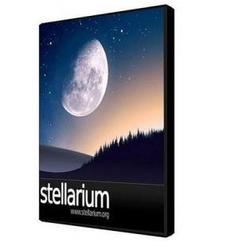Free planetarium software Stellarium has reached 0.13.2 release with over 70 bug-fixes and new nice features – like visualization of the zodiacal light and new sky cultures.
Stellarium is a free and open source planetarium software that uses OpenGL to render a realistic projection of the night sky in real time. It works in Windows, Mac OS X, and Linux.
According to the changelog, the new release fixed below important bugs:
- The orbits of Neptune’s moons are not rendered correctly
- fail to start stellarium compiled by Qt5.3.1
- No disk in station F on start
- Mac OS X Yosemite 10.10 mouse bug
- Unable to select objects after zoom.
- The textures of Hyperion (Saturn VII) fails to render.
- Wrong value of proper motion for some stars
- Memory leak in 64-bit version
- Visual artifacts on the Moon
- Insufficient OpenGL version for 0.11.96.MESA-win32
Other bug fixes and installer for Windows and OS X are available at launchpad page.
Install / Upgrade Stellarium in Ubuntu:
For Ubuntu 14.04, Ubuntu 14.10, Ubuntu 15.05 and Linux Mint 17 users, latest Stellarium packages are available in PPA repository.
To add the PPA, open terminal from the Dash or by pressing Ctrl+Alt+T on keyboard. When it opens, run command:
sudo add-apt-repository -y ppa:stellarium/stellarium-releases
After that, you can upgrade Stellarium by running Software Updater and installing updates. Or run below command to install the software:
sudo apt-get update; sudo apt-get install stellarium