Noise, the official music player of Elementary OS, is a fast and beautiful GTK3 audio player with a focus on music and libraries. It handles external devices, CDs, and album art. Noise utilizes Granite for a consistent and slick UI.
Elementary OS Team has created a few PPAs on launchpad.net so users can easily install and test some Elementary applications on Ubuntu desktop. And here’s how to install Noise music player in Ubuntu 15.04, or Ubuntu 15.10.
1. Open terminal from the Dash, App Launcher, or by pressing Ctrl+Alt+T on keyboard. When it opens, run command to add the Elementary OS daily ppa:
sudo add-apt-repository -y ppa:elementary-os/daily
2. After adding the PPA, refresh your system repository cache and install the music player via 2 commands:
sudo apt-get update sudo apt-get install noise
3. Finally, you have to remove the PPA since it contains some unstable and EOS only applications. To do so, run:
sudo add-apt-repository -r ppa:elementary-os/daily && sudo apt-get update
4. (Optional) If you want to remove this music player, simply run:
sudo apt-get remove noise
Tip: Due to a bug related to the Unity overlay scrollbars, there’s a background issue which can be fixed by running below command to edit the launcher file of Noise:
gksudo gedit /usr/share/applications/noise.desktop
Install gksu from Software Center if the command doesn’t work. When the file opens, change the value of Exec to env LIBOVERLAY_SCROLLBAR=0 noise %U so it look likes:
That’s it.
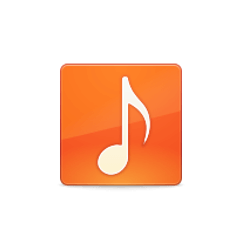
it doesn’t work!
Reading package lists… Done
Building dependency tree
Reading state information… Done
E: Unable to locate package noise
Did you add the PPA?