FreeType, a popular font rendering engine, has reached the 2.7 release with a new default mode for bytecode hinting: Subpixel hinting.
In case you are already using subpixel hinting (for example, by using the ‘Infinality patches’ as provided by some GNU/Linux or BSD distributions, or directly from bohoomil.com), be noted that the new mode might provide subtle differences; the code was simplified to make it much faster. If you are used to the old full-pixel hinting, you will see many rendering changes. If you really dislike them, you can disable them at compile time or using the new FREETYPE_PROPERTIES environment variable.
The new release also has improvements to its smooth rasterizer to make it about 20% faster, fixes to fuzzer, handling of raw CID fonts, and various other bug fixes and improvements. See details at FreeType.org.
Install FreeType 2.7 in Ubuntu 16.04:
The Ubuntu 16.04 build has been made into PPA, available for install/upgrade by following the steps below:
1. Open terminal (Ctrl+Alt+T) and run command to add the PPA repository:
sudo add-apt-repository ppa:no1wantdthisname/ppa
Type in your password (no visual feedback) when it asks and hit Enter.
2. To upgrade from a previous release, just launch Software Updater and you’ll see the new release available in the update list:
Or run the commands below to install or upgrade it from command line:
sudo apt update && sudo apt install libfreetype6
Undo:
Simply purge the PPA via ppa-purge will downgrade FreeType to the stock version in Ubuntu 16.04 repository:
sudo apt install ppa-purge && sudo ppa-purge ppa:no1wantdthisname/ppa
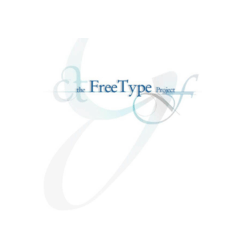
Thank you, the fonts got better without infinality