After 10 years of development, the Qt based graphical MPD client Cantata finally discontinued.
Cantata is a free open source graphical client for MPD, features multiple MPD collections, highly customizable layout, MPRISv2 DBUS interface, Jamendo, Magnatune, SoundCloud, and Podcasts support.
The source code of the project has been archived for a period of time after version 2.4.2. By releasing Cantata 2.5.0, the developer finally announced that the development of Cantata has now ceased!
Cantata 2.5.0 removed some features that are not working, including stream providers, Google and Spotify image search, and SoundCloud support. There are also various bug-fixes and some new features:
- Increase number of album tracks shown in context view to 500
- Remember and restore main window position.
- Add support for MPD’s “Partitions”
- Allow queue to be sorted by path.
- Add “Refresh” action to hover actions for podcasts.
- Add Grouping tag support to playlists and play queue.
How to Get Cantata 2.5.0:
The source code is available to download at the link below until you switching to another player.
I’ve tried to make the release package into PPA, but with no luck! It seems that there’s bug due to code clean-up. I don’t known about C++, and the project now does not support reporting bugs anymore. So, there may be no update for Cantata 2.5.0 in my PPA.




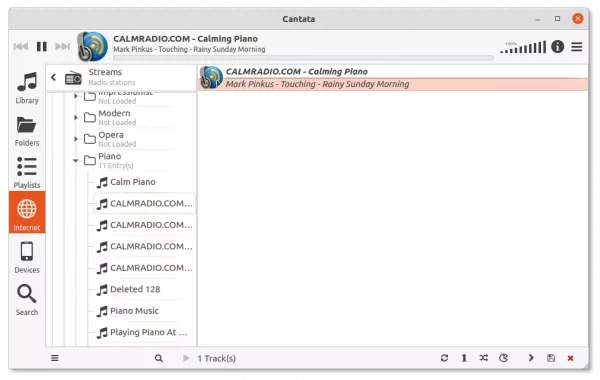









That’s a real shame. Any good alternatives?
Try Ymuse, a GTK alternative.
It’s my favourite player ….it’s sad….why?????ñ
It’s The software that is worthy to form part of KDE frameworks coders
My favorite MPD client gone! Why???
Don’t know why. The project developer didn’t explain any about it.