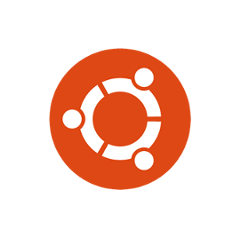
Xinput-gui is a simple graphical application for Xorg’s Xinput tool, utility to configure and test X input devices.
Xinput-gui is written with Python 3 and GTK+3. It’s in early stage with basic features. For bugs, feature requests, reports to project issues page.
To install xinput-gui utility in Ubuntu 18.04 and higher:
1. Download the source tarball from the link below:
2. Then extract and select “open in terminal” from source folder context menu:
3. When terminal opens, run commands:
sudo python3 setup.py install
If everything goes OK, an executable file xinput-gui should be created in the source folder.
To launch xinput-gui utility:
To launch the tool, either run command xinput-gui when you’re in the source folder:
xinput-gui
Or run the executable file from its context menu: