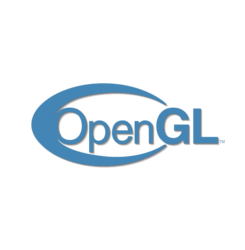
Mesa 3D graphics library 19.3 was released a few days ago. Here’s how to install it in Ubuntu 18.04, Ubuntu 19.04, and Ubuntu 19.10.
Mesa 19.3 is a big release that features:
- Intel OpenGL 4.6 support
- New Vulkan extensions both for Radeon RADV and Intel ANV
- Initial Intel Tiger Lake support
- AMD Navi 14 support (Radeon RX 5500 XT!)
- Zink is added for experimental OpenGL over Vulkan
1. Open terminal either from application launcher or by pressing Ctrl+Alt+T on keyboard. When it opens, run command:
sudo add-apt-repository ppa:kisak/kisak-mesa
Type user password (no asterisk feedback) when it prompts and read the PPA description before pressing Enter to continue.
2. After adding the PPA, do system update via command:
sudo apt-get dist-upgrade
apt-get update is not required any more in Ubuntu 18.04 since adding PPA automatically refreshes system package cache.
3. Finally check your driver version via command:
glxinfo | grep "OpenGL version"
Uninstall:
To restore changes and downgrade to the default drivers shipped in your Ubuntu, run command:
sudo apt-get install ppa-purge && sudo ppa-purge ppa:kisak/kisak-mesa
Fiz esse procedimento no debian 10, porém a versão continua 18.3, tem algum pre-requisito?
I have installed Ubuntu 20.04 but i am unable to find any package that can help me install the AMD graphic drivers.
Mesa is better for gaming than the AMD drivers however if you want to install the AMD drivers all you have to do is go to AMD website select the deb file and download and install its basically like installing on windows except without the next tab