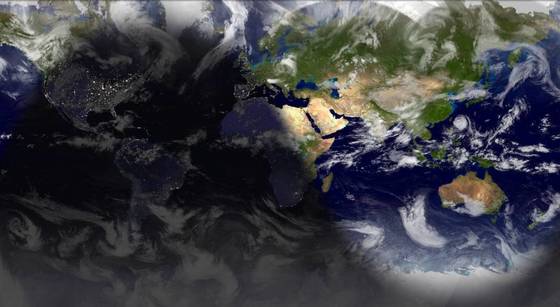This brief tutorial shows how to install Slidewall on Ubuntu 13.04, 12.10, 12.04 and Linux Mint 13, 14, 15 via PPA repository.
Slidewall is a wallpaper changer for the Unity desktop. Created with Unity in mind Slidewall is fun, simple and quite fast. With slidewall, you can also put a Live Earth wallpaper, or Clock wallpaper on your desktop.
To install this app, press Ctrl+Alt+T to open terminal, then follow the below steps:
1.) Copy and paste this command and run. It adds the ppa repository to your system:
sudo add-apt-repository ppa:fioan89/slidewall
2.) Update package lists to make it available:
sudo apt-get update
3.) Finally install the software:
sudo apt-get install slidewall
Enjoy!