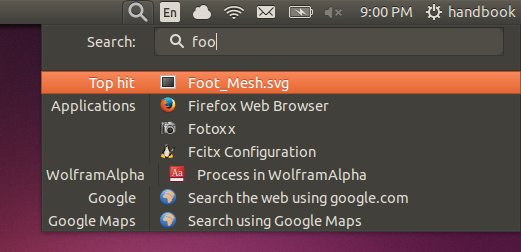Synapse is an indicator applet that brings Mac OS X and iOS’s spotlight style search feature. With it, you can search from files, applications and Google/Google Maps.
Synapse indicator looks great in Pear OS 8 (Ubuntu based, iOS 7 inspired). Here’s what it looks like in Ubuntu Unity:
To install the app, press Ctrl+Alt+T on keyboard to open terminal. When it opens, follow the steps below one by one:
1. Add the indicator ppa:
sudo add-apt-repository ppa:elementary-os/unstable-upstream
2. For Ubuntu 12.04, Ubuntu 12.10 and Ubuntu 13.04, add the dependencies ppa:
sudo add-apt-repository ppa:birdie-team/stable
For Ubuntu 13.10, Ubuntu 14.04, download and install the DEBs below:
libgranite (64 bit) | libgranite (32 bit)
3. Update and install:
sudo apt-get update; sudo apt-get install indicator-synapse
Once installed, you’ll see the applet on next login.