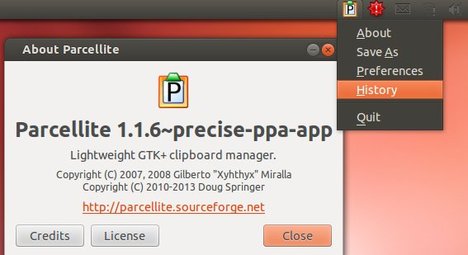Parcellite is a lightweight GTK+ clipboard manager for Ubuntu Linux. The latest version has reached 1.1.6 with updates and bug fixes. Here’s how to install it in Ubuntu 13.10 Saucy, Ubuntu 13.04 Raring, Ubuntu 12.04 Precise, Ubuntu 12.10 Quantal and Linux Mint as well as the indicator on Unity Desktop.
Changes in version 1.1.6:
Install / Upgrade Parcellite 1.1.6:
You can get the latest packages from the PPA. Press Ctrl+Alt+T on your keyboard to open terminal. When it opens, run below command to add the Parcellite PPA:
sudo add-apt-repository ppa:rickyrockrat/parcellite-appindicator
Then update package lists and install the tool as well as the indicator:
sudo apt-get update; sudo apt-get install parcellite
Source code and Debs are also available: source code, non-unity debs: 32-bit | 64-bit, unity debs (libappindicator): 32-bit | 64-bit