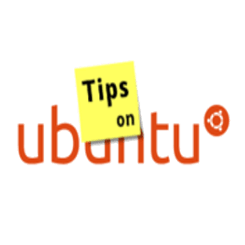Gnome Terminal used to have an “Open Tab” option allows to open new terminal windows in tabs. Now the option is gone in Ubuntu 15.04.
The “Open Tab” option has been merged into “Open Terminal” option in Ubuntu 15.04, so it opens new terminals in either new windows or new tabs depends on the Preferences settings under General tab:
The shortcut key does not change, so you can now open Gnome Terminal in a new tab via either Ctrl+Shift+T or “Open Terminal” option: