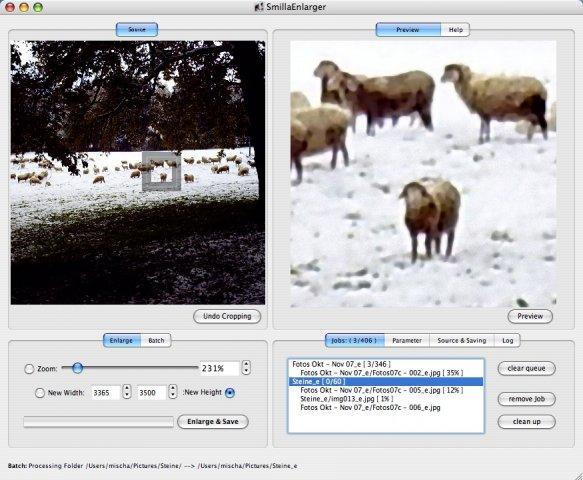SmillaEnlarger is a small graphical tool (based on Qt) to resize, especially magnify bitmaps in high quality.
The used algorithm is an invention of developer’s own. This tool is free, open source and runs on Windows, Linux and Mac OSX.
This tutorial shows you how to install SmillaEnlager via PPA in Ubuntu 13.10 Saucy Salamander, which also works in Ubuntu 13.04, Ubuntu 12.10, Ubuntu 12.04 and Linux Mint 13/14/15/16/
To get started, press Ctrl+ALt+T on your keyboard to open terminal. When it opens, run command to add the PPA:
sudo add-apt-repository -y ppa:dhor/myway
Then update package lists and install it:
sudo apt-get update; sudo apt-get install -y smillaenlarger