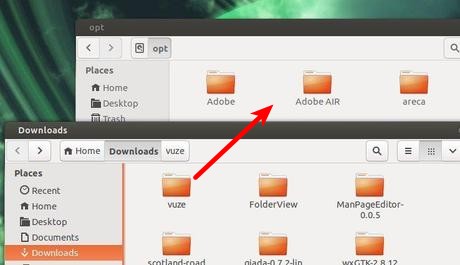Vuze 5.1 includes a number of updates to the client, providing an improved user interface (UI) with enhanced usability and efficiency, improved performance and some critical bug fixes (for example elimination of some deadlock conditions). Read the official release note.
Install Vuze in Ubuntu Linux
1.) Vuze depends on Java, so first install OpenJDK from Ubuntu Software Center, or install Oracle Java via PPA
2.) Download Vuze 5.1 from the official website. Below is the link:
3.) Open file browser, extract the downloaded package. Then move the result folder to /opt/. You’ll need to press Alt+F2 and type in gksudo nautilus to open file browser with root privilege.
4.) Now you can launch Vuze via below command (Press Ctrl+Alt+T to open terminal):
sudo /opt/vuze/azureus
Create Launcher for Vuze
Install the required package by running below command in terminal:
sudo apt-get install gnome-panel --no-install-recommends
Now run command to bring up Create Launcher dialog.
sudo gnome-desktop-item-edit /usr/share/applications/ --create-new
Type in:
name: Vuze
command: gksudo /opt/vuze/azureus
choose icon from /opt/vuze/ folder
Now you’re able to launch Vuze from Unity Dash. Enjoy!