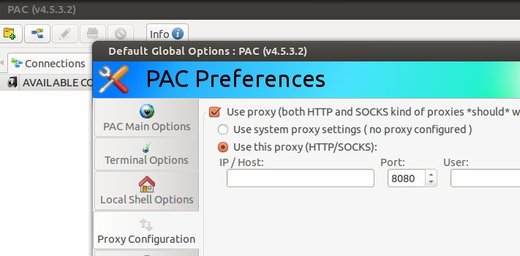PAC Manager 4.5.3 has been released with bug fixes and improvements. This tutorial shows how to install / upgrade it in Ubuntu 13.04, Ubuntu 13.10, Ubuntu 12.04 and Linux Mint.
As you may know, PAC is a Perl/GTK replacement for SecureCRT/Putty/etc. It provides a GUI to configure SSH/Telnet connections. The latest release 4.5.3 has following changes:
- Added support for SOCKs proxies!
- Added support for defining proxies configuration PER CONNECTION! :)
- Added an option to “Auto save” every PAC change in realtime, without user interaction
- Added preliminary date/time information on disconnections
- Added support for Perl 5.18
- Fixed a minor bug with PAC substitution variables
- Changed PAC’s behaviour to prevent password from appearing on “ps” command for RDP (both rdesktop and xfreerdp commands)
Install PAC Manager 4.5.3:
Download the Deb and double-click to install via pop-up Ubuntu Software Center.
Or you can run below commands to install the downloaded package in terminal (Ctrl+Alt+T):
sudo dpkg -i ~/Downloads/pac-4.5.3.2-all.deb; sudo apt-get -f install
Enjoy!