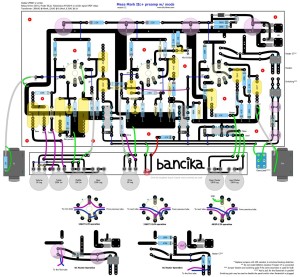Want to draw PCB, Perfboard or Stripboard layouts on your Ubuntu or Linux Mint machine? Well, there is a free, open source application called DIY Layout Creator which works on Linux, Windows, and Mac OS X.
DIY Layout Creator (DIYLC in short) is freeware drawing tool developed with help of a large online community of DIY electronics enthusiasts.
The goal is to provide a simple interface and enough power to let the user draw schematics, board/chassis layouts and guitar wiring diagrams quickly and without a steep learning curve. Also, it is build around the flexible open source framework that may be used to draw pretty much anything.
Below is a sample board layout drawn in DIYLC3 (Click to enlarge).
Features:
- platform independence, will run on any machine having Java JRE/JDK 1.6.0_10 or newer
- easy to use interface, most of the operations can be done using mouse
- draws schematics, board layouts and chassis layouts
- high flexibility, has the API to allow plug-ins and new components to be added without much trouble
- improved performance and reduced memory consumption compared to the previous versions
- save default values for each property of a component individually
- group components together and treat them as one, e.g. move, edit or delete
- export the output to image, PDF or printer
- export PCB trace mask suitable for toner transfer
- create a Bill of Materials as a part of the project or export it to few different file formats
- zoom in/out feature
- configurable grid spacing on the project level
- auto update checks for new versions
- import files created with older versions of the application
- create and load project templates
- [pending] integration with online project library, sharing your drawings with ease
Install DIY Layout Creator in Ubuntu:
We can easily install DIYLC in Ubuntu 14.04, Ubuntu 13.10, Ubuntu 13.04, Ubuntu 12.04, Linux Mint from its repository.
To get started, press Ctrl+Alt+T on keyboard to open terminal. When it open, copy and paste the code below and run to add the repository:
sudo sh -c 'echo "deb http://www.diy-fever.com/diylc_repository binary/">/etc/apt/sources.list.d/diylc.list'
Then you can install the app after checking for updates. To do so, run:
sudo apt-get update; sudo apt-get install diylc
Once installed, open it from Unity Dash or Menu.