Want to install and use Google Sketchup on Ubuntu 13.04 Raring? Well, this simple tutorial will show you how to do it. With the help of Wine software, you can install and use Windows software easily in Ubuntu.
Wine is a compatibility layer capable of running Windows applications on several POSIX-compliant operating systems, including Ubuntu Linux. It’s free and open-source software. Wine now is getting a lot better at handling Windows software on Linux systems.
To get started with installing Sketchup 2013 in Ubuntu, download the lastest version of wine. To do that, press Ctrl + Alt + T on your keyboard to open the terminal. When it opens, run the commands below to add its PPA.
sudo add-apt-repository ppa:ubuntu-wine/ppa
Then run below command to update package lists and install wine1.5 (Now the latest wine1.7 is recommended):
sudo apt-get update; sudo apt-get install wine1.5
Once wine is installed, run below command to configure it so that Sketchup could be installed. You may need to log out and log back:
winecfg
Next, navigate to Libraries tab, then select ‘Riched20’ library from the drop-down list and add it. When done, click OK
Download Google Sketchup from http://sketchup.google.com/intl/en/download/gsu.html. Then navigate to the Downloads folder and right-click on the EXE to ‘Open with Wine Windows Program Loader’.
Follow the setup wizard and finally you’ll get the shortcut on the desktop and Unity dash.
That’s it. Enjoy!
UPDATE: If Sketchup hangs after choosing a template, try launching it with /DisableRubyAPI as a workaround. Or read the new post about install Sketchup 2014 in Ubuntu 14.04.
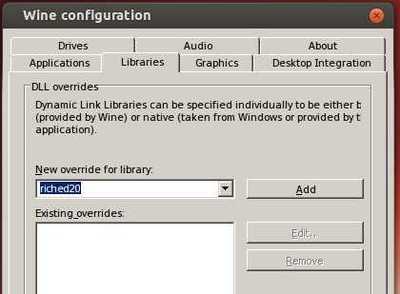
Just a quick note to say thanks for this. Also 1 comment when i did the tutorial first i had a previous version of wine installed, followed your instructions but when i opened sketchup it would crash everytime, so i tried the tutorial on a computer with a clean install and ran your commands, installed sketchup and it all works fine. So not sure if this will be the case for everyone but i would recommend a freshly installed computer if you are going to use sketchup on ubuntu.
Thanks Alan.
the main problem is that sketch up don t work after set up because of a problem with a graphics card , pls help me in that
Try this fix:
1. Run below command to bring up Registry Editor:
2. Navigate to HKEY_CURRENT_USER → Software → Google → SketchUp version → GLConfig → Display
3. Change the value of HW_OK to 1 (so that it shows up as 0x00000001 (1)
Thanks dude! works for me ubuntu 12.04 :)
Hi, than you for posting this. My problem is that my Sketch up files in wine only go as far as to show “Default” and “Reg Key” I cannot find the GL Config files you are reffering to.
Hi Chris, question, have you found those registry values? I’m still looking for them..
thanks it works :)
thanks man
this works on ubuntu 14.04 with wine 1.7
I tried this on my 13.04 PC, I had previously installed netflix which also has wine. I followed the instructions including both wine1.5 and wine1.6 and I am unable to install the sketchup make module, I get an error stating I need to have windows XP, SP3 installed… I may try to install it on a fresh ubuntu install.
When I try to open it with wine it says I don’t have the requirements of windows XP or later.
Just change the windows version in the drop-down at the bottom on winecfg
Hi, what should I have to do if I want to install vRay for sketchup in ubuntu?
Tried all the above; installer still says it needs WinXP service pack 2 or above.
I am using Mint 15.
just re-open winecfg panel and set your winzozz version. I use win7
I have this installed on vanilla Ubuntu 13.04 following your steps. I am using the open source Radeon video drivers. The proprietary ones have traditionally been problematic for me, so I am loathe to try installing them again.
Problem: The application starts, I can begin a new project. I have the screen with the human shape standing near some axis. I can draw an object, but shortly afterward (lets say less than 30 seconds), there’s a graphics glitch of some kind and the screen behaves strangely. The common thread is that I cannot change views, and nothing I attempt to draw shows up. However, _occasionally_ I get a split-second flash of what I _should_ see (for example, if I had changed it to overhead view, then that’s what I will see), but it’s only for a split second and I cannot reliably reproduce that effect.
I will continue to investigate this issue and will report here if I can get it to work.
hi all,
on Ubuntu 13.10 with wine 1.4, yess SketchUp 8 Pro works, but LayOut 3 doesn’t start at all, and this is why i need the Pro version for layout to do presentation, any idea for this problem?
thanks all for sharing
“Installation of SketchUp requires Windows XP Professional x64 Service Pack 2 or later.”
SketchUpWEN.exe
Try older versions from
http://help.sketchup.com/en/article/60107
I followed the above (excellent) instructions, but I still suffer from the same problem as before: delayed screen updates, which I can partially overcome by using the mouse scroll wheel to zoom in-out. I read elsewhere that a graphics driver update may help, but it’s not proving easy to ensure I’ve got the best Ubuntu drivers for a Packard Bell Easynote TJ65! grrr
Yes!
It took me three years of trying and trying and now the app finally works. In winecfg I choose Windows 7 from the drop-down menu. FYI I used wine1.7 …
Thank you!
Hi, I too was struggling with getting SketchUp to run.
System is Linux Mint 15, clean install, MATE desktop. I installed the default version of Wine 1.4 and winetricks, and ran into the requirement for WinXP service pack 2 or better. I then uninstalled wine and put in the repository for the wine project and then installed wine 1.7 (beta). Still the same problem.
SOLUTION: In winecfg, change away from WindowsXP and then BACK TO WindowsXP. Suddenly, the SU installation works as it should.
I still have issues with it, the tool tips show only part of their text (font problem?) and it seems less than fully stable, often adding elements I didn’t ask it to etc. I’ll get there one day.
In Ubuntu 13.10 when I try to install with the wine windows program loader I get the following message:
Prerequisite check for system component failed with the error message “Installation of SketchUp requires XP Pro service pack 2 or later”
Any suggestions welcomed.
Thanks,
-g-
Try Laura’s suggestion “Just change the windows version in the drop-down at the bottom on winecfg”
It will not install for myself?
A setup error comes up:
Prerequisite check for the system component Microsoft Windows failed with the following error message:
“Installation of SketchUp requires Windows XP Professional x64 Service Pack 2 or later.”
I’m using Ubuntu 13.10. I start it up and it greys out and freezes. I’ve already changed the OS in the winecfg. Any suggestions as to how I can fix it?
I’m having the same problem.
I got a solution, install an earlier version. 8 works for me.
after install wine the licence agreement I cannot get further as I keep getting
“unable to lock the administration directory(/var/lib/dpkg/),is another process using it”
john@john-desktop:~$ winecfg
The program ‘winecfg’ is currently not installed. You can install it by typing:
sudo apt-get install wine1.4
john@john-desktop:~$ sudo apt-get install wine1.4
[sudo] password for john:
E: Could not get lock /var/lib/dpkg/lock – open (11: Resource temporarily unavailable)
What do I do now?
if I try to install wine from the software centre I get ” waiting for apt-get to exit”
How do I get apt-get to exit?
Just log out and back in if you don’t know what the apt-get process was.
eureka I shut down instead of log out and it is busy inatalling Thanks
hi, i installed on a Ubuntu 13.10 machine the new sketchup. but i have problems vid graphics see the log. as result Sketchup is impossible to use.
>libGL error: failed to load driver: i965
libGL error: Try again with LIBGL_DEBUG=verbose for more details.
libGL error: failed to load driver: swrast
libGL error: Try again with LIBGL_DEBUG=verbose for more details.
err:winediag:X11DRV_WineGL_InitOpenglInfo Direct rendering is disabled, most likely your 32-bit OpenGL drivers haven’t been installed correctly (using GL renderer “Mesa DRI Intel(R) Sandybridge Mobile “, version “1.4 (3.0 Mesa 9.2.1)”).
fixme:wgl:X11DRV_wglChoosePixelFormatARB unused pfAttribFList
fixme:wgl:X11DRV_wglChoosePixelFormatARB unused pfAttribFList
fixme:wgl:X11DRV_wglChoosePixelFormatARB unused pfAttribFList
fixme:wgl:X11DRV_wglChoosePixelFormatARB unused pfAttribFList
fixme:wgl:X11DRV_wglChoosePixelFormatARB unused pfAttribFList
fixme:wgl:X11DRV_wglChoosePixelFormatARB unused pfAttribFList
fixme:wgl:X11DRV_wglChoosePixelFormatARB unused pfAttribFList
fixme:wgl:X11DRV_wglChoosePixelFormatARB unused pfAttribFList
fixme:wgl:X11DRV_wglChoosePixelFormatARB unused pfAttribFList
fixme:uxtheme:BufferedPaintInit Stub ()
fixme:uxtheme:BeginBufferedPaint Stub (0x4b015a 0x33f438 2 (nil) 0x33f3b8)
fixme:wgl:X11DRV_wglChoosePixelFormatARB unused pfAttribFList
fixme:wgl:X11DRV_wglChoosePixelFormatARB unused pfAttribFList
fixme:wgl:X11DRV_wglChoosePixelFormatARB unused pfAttribFList
fixme:wgl:X11DRV_wglChoosePixelFormatARB unused pfAttribFList
fixme:wgl:X11DRV_wglChoosePixelFormatARB unused pfAttribFList
fixme:wgl:X11DRV_wglChoosePixelFormatARB unused pfAttribFList
fixme:wgl:X11DRV_wglChoosePixelFormatARB unused pfAttribFList
fixme:wgl:X11DRV_wglChoosePixelFormatARB unused pfAttribFList
fixme:wgl:X11DRV_wglChoosePixelFormatARB unused pfAttribFList
fixme:wgl:X11DRV_wglChoosePixelFormatARB unused pfAttribFList
fixme:wgl:X11DRV_wglChoosePixelFormatARB unused pfAttribFList
fixme:wgl:X11DRV_wglChoosePixelFormatARB unused pfAttribFList
:1:in `require’: cannot load such file — rubygems.rb (LoadError)
from :1:in `’
err:ntdll:RtlpWaitForCriticalSection section 0x173d40 “?” wait timed out in thread 0009, blocked by 0000, retrying (60 sec)
Ucciso
walter@walter-RC530-RC730:~$
maybe the cause of my issue, is my Nvidia Optimus card. To use it in Ubuntu it-s needed Bumblebee. I have installed it by a long time. To use it i need to run, in a terminal,
optirun wine windows ‘/home/walter/.wine/drive_c/Program Files (x86)/SketchUp/SketchUp 2014/SketchUp.exe’
wine: error while loading shared libraries: libturbojpeg.so: wrong ELF class: ELFCLASS64
i think a need the adequate 32lib, if i-m not wrong…
i solved the libjpegturbo issue with this> http://www.webupd8.org/2013/10/fix-bumblebee-libturbojpegso-issue-in.html
but i have another related to python upgrading my system…
I logged out after installing wine because winecfg did not work. When I log back in I get a black screen with the mouse cursor. Nothing happens. WTF happened? How do I fix this!??
Press Ctrl+Alt+F2 to switch to command console and login. Run below commands one by one to remove wine as well as wine PPA:
Thanks very much for helps, now, i can run sketchup on my ubuntu 12.04…
i try to instal sketchup 2014 – i can not run under ubuntu 12.04, so i try to instal sketchup, edit register and work fine. Thanks Ji m a lot!
i tried installing wine as ur command but it says unable to
[unable to correct problem. you have held broken package.]
so wt to do
you need to fix broken packages, try:
I used sketchup 2013 on kubuntu 14.04
no needs for extra hacks on installation.
but no i reinstallt kubuntu, but this time version 14.10
now I needed to install wine 1.7 to get it working. sketchup runs, but it has a strange behaviour, so that it isn’t really useable for productive work.
the screen is updated always a “step” too late. e.g. when zooming in, on the first mous wheel step nothing happens. on the next wheel increemtn, it zooms in as expected. but then, when i change the scrolling direction, it still zooms in one step, and from now on it zooms out as expeced.
On zooming this misbehaviour isn’t that dramatic, but in normal drawing actions with entering dimensions ist nearly unuseable.
Has anyone a hint how to fix this?
greets, Karl