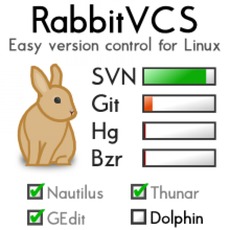
The project was originally called NautilusSvn, but due to the desire to support file managers in addition to Nautilus and more version control systems, it was renamed to RabbitVCS (Version Control System). The interface was inspired by TortoiseSVN, recognisable by the file manager shell integration, which is available on Nautilus and Thunar in the case of RabbitVCS. It can also integrate into Gedit or run independently on the command line.
Install RabbitVCS via PPA:
The RabbitVCS PPA supports Ubuntu 13.04, Ubuntu 12.04, Ubuntu 12.10, Ubuntu 11.10, Ubuntu 10.04 and their derivatives, such as Linux Mint and Elementary OS.
Press Ctrl+Alt+T on your keyboard to open terminal. When it opens run commands to add the PPA:
sudo add-apt-repository ppa:rabbitvcs/ppa
Then update system package lists via:
sudo apt-get update
Install the packages:
sudo apt-get install rabbitvcs-nautilus3 rabbitvcs-thunar rabbitvcs-gedit rabbitvcs-cli
That’s it. Enjoy!
It doesn’t work on ubuntu 13.10. What can I do? please help me
Before the PPA adds support for Ubuntu 13.10. Download & install the Deb from this page.
Sorry to disturb u, I install the ubuntu(14.04 64bit) and change the xwindow from unity to lubuntu-desktop,and then can’t install the rabbitvcs pacakege, and my filemanager is PCMAN-FM, can u give me some advice?tks:)