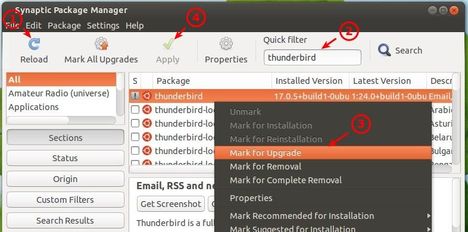Thunderbird 24 Stable has been released. Here’s how to upgrade in Ubuntu 13.04 Raring, Ubuntu 12.04 Precise, Ubuntu 12.10 Quantal.
New Features in Thunderbird 24:
- Message threads can now be ignored or watched
- Emails can now be sent to IDN based email addresses
- Zoom functionality is now available in the compose window
- In the Compose window, ctrl/cmd + and ctrl/cmd – now change the zoom setting rather than the font size
- In Twitter, replying to a tweet now replies to all users, just like on the Twitter website
- Interactions in the filter list dialogs have been improved
- In Chat user nicknames are now highlighted when mentioned
- In IRC, long messages will now be sent in multiple parts instead of being cut off
- Various security fixes
You don’t have to do something special to install Thunderbird 24 because Canoncial has updated Ubuntu universe repository, so that you can easily upgrade to the latest version via Sysnaptic Package Manager. For details, follow the steps below:
1.) Open Ubuntu Software Center, search for and install Synaptic Package Manager:
2.) Open Synaptic Package Manager from Unity Dash.
3.) Click Reload button to update package lists.
4.) Search thunderbird in the Quick filter box.
5.) Right-click on the package and choose ‘Mark for Upgrade’
6.) Click Apply button to start upgrading.
Enjoy!