Komodo Edit 8.5 has been released for days, now the PPA is ready for Ubuntu 13.10, Ubuntu 13.04, Ubuntu 12.04, Ubuntu 12.10 and their derivatives such as Linux Mint and Elementary OS.
What’s new in Komodo 8.5:
- Code Refactoring (Komodo IDE only)
- you can now select multiple positions in the editor, so that changes made at one position will be reflected in all selected positions.
- A breadcrumbs navigation bar has been added to show a trail of directory ancestors relative to the current editor file.
- Add the new Open Files side pane, which groups open files by language. In 8.5, you can now sort and group the Open Files pane by various attributes: language, file extension, directory, location, and even custom regex pattern match.
- Add a touch of darkness with the new “Abyss” native dark UI theme. This theme applies to the UI elements outside of the main editor and can be enabled in the Appearance preferences.
- Komodo can now be configured to consolidate the menu bar into a collapsible button (Windows and Linux). The last used menu items will be displayed in the top-level of the button menu, making it quick and easy to run the same menu command again.
- php 5.5 support
- Komodo’s code intelligence system is now handled by an external process, greatly enhancing editing responsiveness.
- added two-character length triggering for Python symbols.
- Komodo now runs on Mozilla 24, Python 2.7.5, Scintilla 3.34 and other updated components. What this means for you:
- Faster startup times and less CPU and memory resources
- Better hardware support for newer systems
- Better browser preview, supporting the latest web technologies
- Other improvements
Install Komode Edit 8.5 via PPA:
Press Ctrl+Alt+T on your keyboard to open terminal. When it opens, run below commands to add the PPA:
sudo add-apt-repository ppa:mystic-mirage/komodo-edit
Then update package lists and install Komode Edit:
sudo apt-get update; sudo apt-get install komodo-edit
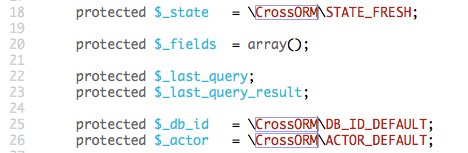
i am going to try. Thanks.
put $ sudo add-apt-repository ppa:mystic-mirage/komodo-edit and was told by terminal that ‘command not found’. i’m only a ubuntu geekling so i am not sure what the what is with that…any help would be lovely!
You’re running on Ubuntu Server? Try to install
python-software-propertiespackage first:sudo apt-get install python-software-propertiesThanks for providing the repo’s name I really didnt want to compile that
sudo add-apt-repository ppa:mystic-mirage/komodo-edit && sudo apt-get update && sudo apt-get install komodo-edit