This tutorial shows how to install the latest Sweet Home 3D 4.1 in Ubuntu 13.04 Raring, Ubuntu 12.04 Precise and Linux Mint 13 Maya, 15 Olivia via PPA.
Sweet Home 3D 4.1 was released with a few improvements and bug fixes. See changelog:
- Optimized Export to OBJ format feature for big exports.
- Moved the aerial view point of view closer to the first piece of furniture added to an empty home.
- Added support for full screen mode under Mac OS X.
- Fixed a printing bug that didn’t always show the expected pages.
- Updated the Online version to ensure it won’t display an additional security warning when run with latest Java version.
- Increased the default maximum memory used by the program to 640 MB, and made this size grow up to 1024 MB for Windows 32 bit installer version according to the available RAM in the system.
- Fixed a bug in Sweet Home 3D, the portable version of Sweet Home 3D (119 MB), the Furniture Library Editor (12,3 MB) and the Textures Library Editor (784 kB) that prevented the deletion of some temporary files under Windows at program end.
- Automatically deleted the private working folder of Sweet Home 3D at program end when it stops normally.
- Accepted absolute paths in com.eteks.sweethome3d.tools.temporarySubFolder system property to simplify the way to specify where the private working folder of Sweet Home 3D should be.
- Added com.eteks.sweethome3d.swing.fixedPrintMargin system property to be able to force a print margin (expressed in centimeters) when customized margins entered in page format dialog box aren’t taken into account.
- Fixed a bug that kept displaying the available updates of a library even once it wasinstalled.
- Fixed an issue that prevented program launch when the name of imported libraries contained a very long string of digits.
- Updated Spanish help pages.
- Replaced JRE 6u43 by JRE 6u45 in Sweet Home 3D installers bundled with Java.
- Other minor bugs fixes and enhancements.
While the default version in Ubuntu 13.04 and Ubuntu 12.04 are 3.7 and 3.4, the latest now is available in GetDeb repository.
To add the repository, press Ctrl+Alt+T on your keyboard to open terminal. When it opens, run below commands one by one:
sudo sh -c 'echo "deb http://archive.getdeb.net/ubuntu $(lsb_release -sc)-getdeb apps" >> /etc/apt/sources.list.d/getdeb.list' wget -q -O- http://archive.getdeb.net/getdeb-archive.key | sudo apt-key add -
For Linux Mint users, see this post to enable getdeb repository.
After that, run commands to update and install Sweet Home 3D:
sudo apt-get update; sudo apt-get install sweethome3d
Enjoy!
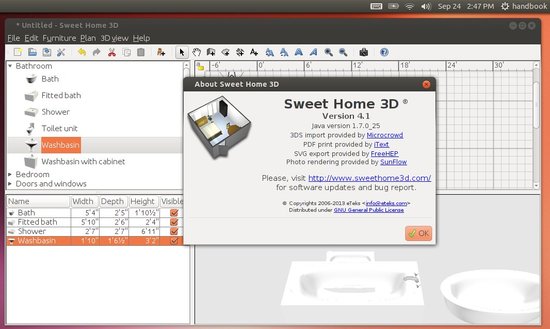
This version doesn’t work under Ubuntu 13.04. Run it and try to open Preferences. It will crash.