Cinelerra, a professional video editing and compositing software designed for the GNU/Linux now reached v4.5. Here’s how to install it in Ubuntu 13.10 Saucy, Ubuntu 13.04 Raring, Ubuntu 12.04 Precise, Ubuntu 12.10 and Linux Mint.
What’s New in Cinelerra 4.5:
- Speed curves mainly for video & in degraded quality for audio.
- Some control over whether automation follows edits.
- Ability to transfer keyframes between audio and video tracks.
- Motion temporaries are stored in /tmp/m and /tmp/r files.
- Time Avg clears the accumulator on keyframes.
Install Cinelerra 4.5:
The DEB installer for Ubuntu is available at this page. Download & installed the cinelerra-data_4.5-dmo1_all.deb & cinelerra_4.5-dmo1_amd64 (or i386).deb
You can also download and build the source code.
If you’d like to install Cinelerra CV (community version of Cinelerra which adds new enhancements to the official source code.), run commands below in terminal one by one (Ctrl+Alt+T):
sudo add-apt-repository ppa:cinelerra-ppa/ppa sudo apt-get update sudo apt-get install cinelerra-cv
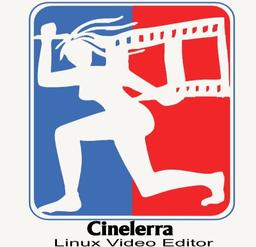
I’m trying to install Cinelerra on my computer. I have Ubuntu 15.04 on my Computer.
I cut and pated the code mentioned above. entering each line separately. I got the following error message:
E: Unable to locate package cinelerra-c.
Please advise.
Yeah, I have the same problem with ubuntu 14.04 LTS.
Hi,
I’ve had some help from you before and like it seems I need it again.
I try to install cinelerra 5 on the new ubuntu 16.04 (www.ubuntu.org), but it doesn’t want to start up when I click the cinelerra icon in the unpacked folder. That was normally the way to get it started.
Have you any ideas to make it run on ubuntu 16.04?
all the best