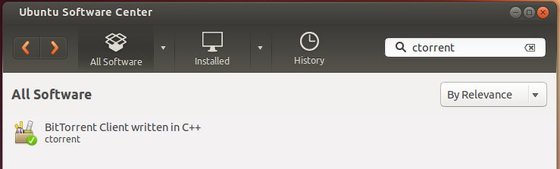CTorrent is a lightweight command-line bittorrent client which is written in the C++. Original ctorrent’s upstream has stopped its development and now it’s kept updated with new releases/bug fixes by a new developer. It’s built as a console program and it can be even used remotely in a machine that provides outside ssh access. Other main features are:
- Support for large files (>2GB) and large torrents (>255 files).
- Strategic selection of pieces to request for download.
- Continuous queueing of download requests, tuned based on latency and throughput for each peer.
- Improved download performance, including parallel requests in initial and endgame modes.
- Improved bandwidth regulation.
- Improved compatibility with other peers.
- Performance optimization and bug fixes.
- An interface for monitoring and managing multiple clients.
- Dynamic cache allocation and management, including prefetch.
Install cTorrent:
You don’t have to do something special to install cTorrent, just search for and install the package from Ubuntu Software Center.
To run ctorrent:
ctorrent -s new_filename -e 12 -C 32 -p 6881 example.torrent
For more options, run:
ctorrent