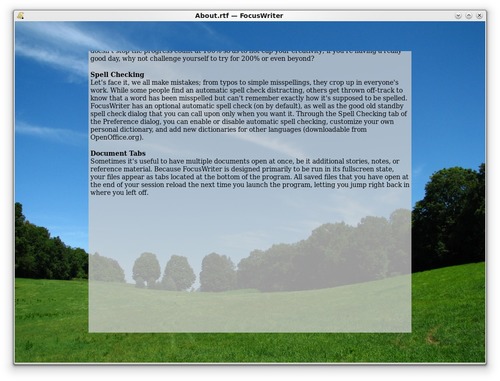FocusWriter is a fullscreen word processor. It has a simple, distraction-free writing environment, it utilizes a hide-away interface that you access by moving your mouse to the edges of the screen, allowing the program to have a familiar look and feel to it while still getting out of the way so that you can immerse yourself in your work. It’s available for Linux, Windows, and Mac OS X, and has been translated into many different languages.
To install or upgrade to the latest FocusWriter in Ubuntu 13.04, Ubuntu 12.04, Ubuntu 12.10 via PPA, press Ctrl+Alt+T on your keyboard to open terminal. When it opens, run command to add the PPA:
sudo add-apt-repository ppa:gottcode/gcppa
Then update package lists:
sudo apt-get update
Finally install the word processor:
sudo apt-get install focuswriter
If you’re on Ubuntu 13.10 Saucy, open Ubuntu Software Center and search for and install focuswriter from the universe repository. Enjoy!