Gambas is a free development environment aims at making a graphical development environment based on a Basic interpreter, so that we have a language as easy as Visual Basic™ under Linux™. Gambas3 is available in Ubuntu Software Center since Ubuntu 12.10 Quantal, but it’s a little old.
The latest Gambas 3.5 was released on October 22 with more than 240 bugfixes and more than 270 new features. See the official release note.
This tutorial show how to install the latest Gambas 3.5.1 in Ubuntu 14.04, Ubuntu 13.10, Ubuntu 13.04, Ubuntu 12.04 and Linux Mint via PPA.
Install Gambas:
To get started, press Ctrl+Alt+T on keyboard to open terminal. When it opens, run commands below one by one:
For the latest development version, use the daily build PPA (it’s 3.5.99 at the moment):
sudo add-apt-repository ppa:gambas-team/gambas-daily sudo apt-get update sudo apt-get install gambas3
For the more stable version which is available in official download page:
sudo add-apt-repository ppa:gambas-team/gambas3 sudo apt-get update sudo apt-get install gambas3
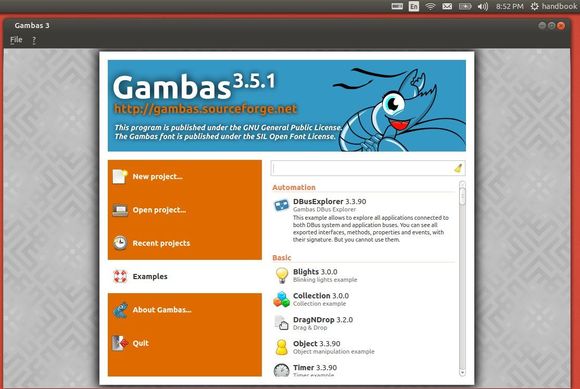
Thanks Bro! it really helped me since I’m an ubuntu linux user. I don’t want to duable boot on windows for visual basic since I’m quite lazy. Thanks!
Thanks! works like a charm!
Thanks my Asian brother!
An update: use “sudo add-apt-repository ppa:gambas-team/gambas3” instead “sudo add-apt-repository ppa:nemh/gambas3”. The latter is deprecated.
Thanks. Updated.
sudo add-apt-repository ppa:gambas-team/gambas3
questo va bene, ciao
thank you Ji m for sharing this info.
after a few hours searching, your post solved my problem. appreciated.
Thank you so much for being a credit to the Ubuntu community!
I want install gambas3 offline form .deb packet? can you help me! send to my mail
by following these instruction (steps) gambus is not properly install in ubuntu….
please give the proper steps to install gambus in ubuntu
Gambas 3.8.90 installed OK but the New project window doesn’t display any Project Types.
The Title in this window is 1. Project type.
Clicking Next causes a pop up window saying Please choose a Template
Have looked everywhere but can’t find a fix for this problem.
Hope you can help
Thanks
You should also include some removal instructions in all your articles