Boomaga is a virtual printer for viewing a document before printing it out using the physical printer and help you get your documents prepared a bit before printing.
The program is very simple to work with. Running any program, click “print” and select “Boomaga” to see in several seconds (CUPS takes some time to respond) the Boomaga window open. If you print out one more document, it gets added to the previous one, and you can also print them out as one.
Regardless of whether your printer supports duplex printing or not, you would be able to easily print on both sides of the sheet. If your printer does not support duplex printing, point this out in the settings, and Booklet would ask you to turn over the pages half way through printing your document.
The program can also help you get your documents prepared a bit before printing. At this stage Boomaga makes it possible to:
- Paste several documents together.
- Print several pages on one sheet.
- 1, 2, 4, 8 pages per sheet
- Booklet. Folding the sheets in two, you’ll get a book
Install Boomaga in Ubuntu:
The latest version (so far it is 0.3.0) is available in PPA for Ubuntu 13.10 Saucy, Ubuntu 13.04 Raring, Ubuntu 12.10 Quantal, Ubuntu 12.04 Precise, Linux Mint and their derivatives.
To get started installing the app, press Ctrl+Alt+T on keyboard to open terminal. When it opens, run below commands one by one:
sudo add-apt-repository -y ppa:boomaga/ppa sudo apt-get update sudo apt-get install boomaga
.
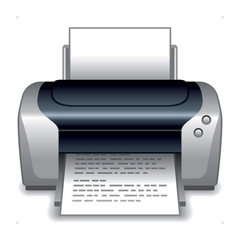
This seems more like a printing manager than a virtual printer. I need something that can show the simulation of what a document would look like printed, without having a physical printer.
I need to see what a bill prepared with html would look like had it been printed with a POS printer. What would you recommend?